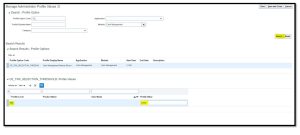Cash Management Reconciliation Error (Trying to match the lines and reconcile. However, system throws an error as it exceeds the limit of 10000.)
Below attached error screenshot

Solution
Create Profile Option
Defining a custom profile option named “CE_TRX_SELECTION_THRESHOLD” with the below details:
Details
Profile Option Code : CE_TRX_SELECTION_THRESHOLD
Profile Display Name : Cash Management Manual Reconciliation Threshold
Application : Cash Management
Module : Cash Management
Start Date : <current or past date>
Profile Levels : Site (Updatable/Enabled)
Profile Options Code Name
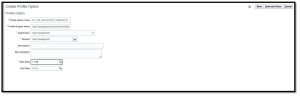
Save and close
Set the Enabled/Updatable flag at Site level for this new profile.

Save and Close.
Open Setup Task: Manage Administrator Profile Values. Search for the profile option: CE_TRX_SELECTION_THRESHOLD and add a Site value (between 10000, 20000 & above) for this profile.
Navigation: Setup & Maintenance → Task à Search à Manage Administrator Profile Values