Introduction
In Oracle databases, performance issues often stem from inefficient SQL queries. TKPROF is a powerful utility that formats the output of SQL trace files, making it easier to interpret execution statistics and identify slow-running statements. By enabling SQL Trace and analyzing the results with TKPROF, database administrators can pinpoint performance bottlenecks, understand query execution plans, and determine where tuning efforts should be focused. This process is essential for diagnosing slowness and ensuring optimal database performance.
Using TKPROF to Enable SQL Trace and Analyze Query Performance for Identifying Slowness in the Database
What is TKPROF?
TKPROF (Trace Kernel Profiler) is a performance diagnostic tool in Oracle Database that helps analyze and format SQL trace files generated by the database. It provides insights into the execution time, CPU usage, disk reads, buffer gets, and other performance metrics for SQL statements.
Using TKPROF to Enable SQL Trace and Analyze Query Performance for Identifying Slowness in the Database
Step 1: Create a User and Grant Necessary Privileges
Before using TKPROF, ensure that the user has the required privileges.
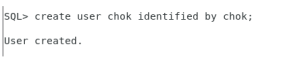
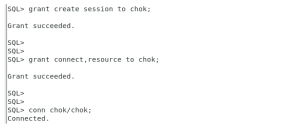

Step 2:
Find out the Sid and serial number for the created user

Step 3:
Enable SQL Trace for a User Using Serial Number and SID

Step 4:
Execute this query to find the trace file location
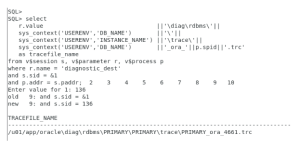
Step 5:
Turn off SQL tracing

Step 6:
Run the tkprof
tkprof PRIMARY_ora_4661.trc GPRIMARY_ora_4661.out sys=no waits=yes
sys=no
Helps focus only on user queries rather than Oracle’s internal operations.
waits=yes
Helps identify whether queries are spending time waiting for resources, such as disk I/O, locks, or CPU contention.

Step :7
Now see that in the trace location
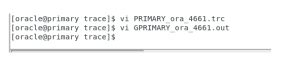

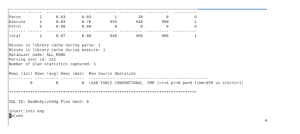
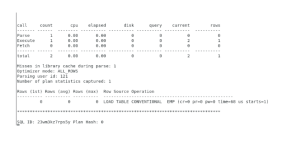

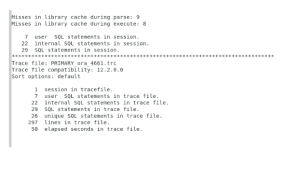
Conclusion
Using TKPROF to analyze SQL trace files provides clear insight into query performance and helps locate the root causes of slowness in an Oracle database. It allows administrators to review execution times, resource usage, and plan details in a readable format. Regular use of SQL Trace and TKPROF during performance tuning not only resolves current issues but also helps prevent future slowdowns, ensuring the database continues to run efficiently.
