Navigation: Accounts payables >> Setup >> Payment >> Bank and Bank Branches
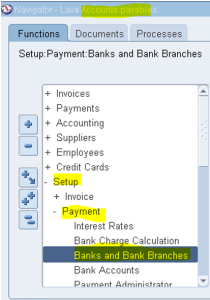
Step 1 : once enter into Bank and Bank branches it will open Cash management screen
once enter click bank

click create
Bank name and country name is mandotory, apart from that all the other as optional
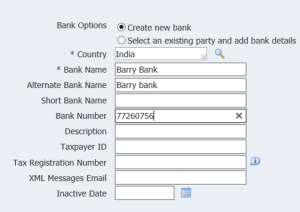
and click finish
Enter into bank branch

Step 2: click create bank branch
update country name and bank name
![]()
click continue
Step 3: Update branch information
once click continue it willl enter into bank branch information
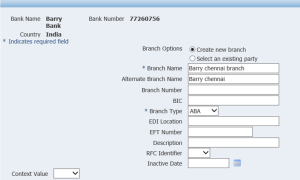
once done click finish (you can click save and give more information as per client request, like bank address and branch contact
![]()
Recent Posts
