Path: General ledger super user > Setup > Financials > Calendars > Types
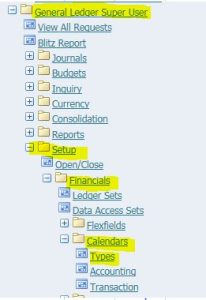
Step 1: Creating calendar type
S1: while entering into types it will open automatically
S2: Enter period type as (company.name)_calendar
S3: Enter month as 13(one month extra is for adjustment)
S4: Enter year type as calendar
Another type is FISCAL (this option is for business year APR_1st to Mar_31st
S5: Give description as 12 periods with one adjustment period
S6: Save (ctrl+S)
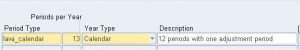
Step 2: Creating calendar
path: General ledger super user > Setup > Financials > Calendars > Accounting
S1: Input calendar name for your company and also provide description
![]()
S2: Update all blogs as mentioned in the screen shot
Note: for quarter, there are 4 quarters in a year and also consider adjusting 13, year is also 4th quarter
S3: After dec there also another year has been added and name it as ADJ(adjustment)
![]()
![]()
S4: for the period of 31decYYYY to 31decYYYY
it is 4th quarter
name it as ADJ-20
