PURPOSE AND SCOPE:
This document explains how to transfer table data from source server to destination server.
Prerequisites
- Database Access Permissions: Ensure that you have the necessary permissions to access both the source and destination databases.
- Backup: Make sure to take a backup of both the source and destination databases or tables before performing any data operations.
PROCEDURE
Pre-Checks:
Please take a backup of the table using the following query:
SELECT * INTO backup_table_name
FROM original_table_name;
Steps to copy table data from source to destination
1.Connect to source server
2.Right click on the source database and click on Export Data
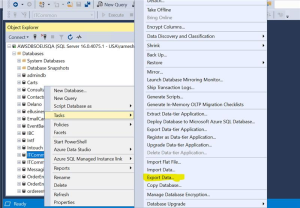
3.The SQL Server Import and Export Wizard will open. Click on Next.
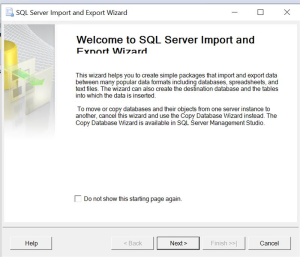
4.Choose a data source as shown below and select the corresponding database.
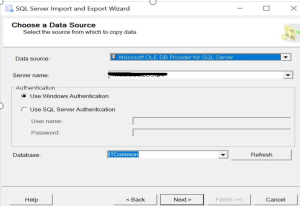
5.Choose the destination and provide destination server name and database name.
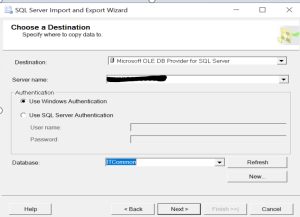
6.Now, select copy data from one or more tables or views.
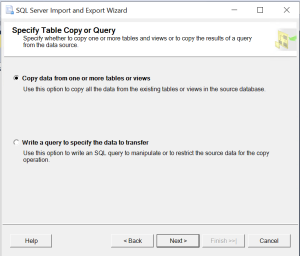
7.Select the table you want to transfer.
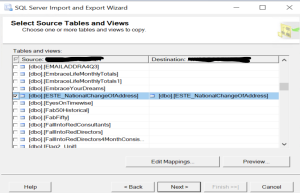
8.After selecting the table, click on ‘Edit Mappings’ and then check ‘Enable Identity Insert’ and click ‘OK‘ .
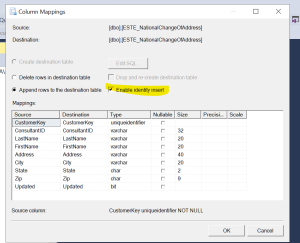
9.Now, select ‘Run Immediately.
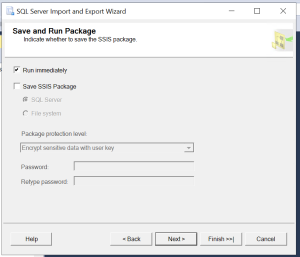
10.Click on ‘Finish.’
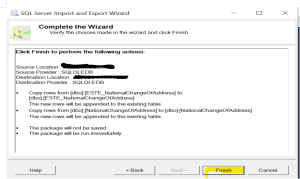
CONCLUSION
The table data was successfully copied from the source to the destination by ensuring proper data transfer procedures. No discrepancies were found during verification. The data in the destination table is now up to date, and operations can proceed as expected.
