Description:-
In this Blog,we are going to Creating A MultiTenant Database In Oracle 19c.

The primary database that contains multiple plugged-in databases. Many operations can be performed at the container level to reduce management costs. A database is created as either a CDB or a non-CDB.
There are three ways to create container database, as follows:
- Database Configuration Assistant (DBCA)
- Oracle Universal Installer (OUI)
- Manual Creation
In this blog post, we will discuss the DBCA method.
Select Create a Database And Click Next.

Click On Advanced Configuration
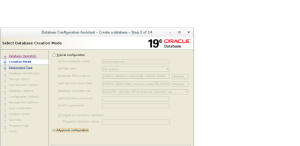
Select Database Type

Provide Global Database Name And Pdb Name

Click Next
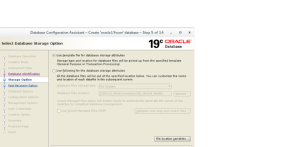
Click On Specify Fast Recovery Area

Select Existing Listener

Choose Automatic Shared Memory Management

Click Next

Provide Password and Click Next

Select Create database
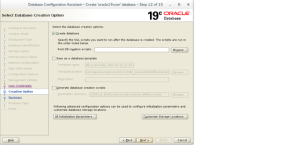
Verify The Path Location and Global Db Name

Database Creation Completed Successfully

Verify Password Management

Step 14: Logging In into CDB and verify

Recent Posts
