Deploying plugin on Oracle Enterprise Manager (OEM 13c)
Introduction
Greetings! This blog is all about deploying Oracle E-business suite (EBS) plugins on OEM and is your go-to guide for unleashing the full capabilities of a plugin on OMS Server 13.5.
Import New Plugin to OMS Host
Plug-ins Download Link: https://www.oracle.com/enterprise-manager/downloads/oem-v134-update-plugins-downloads.html
- Select EBS plugins from the above download link and click the plugins and you will get popups for accepting the Oracle license to download this software right click the download link and copy the link address to download the plugin software by using the wget command in the Linux server.
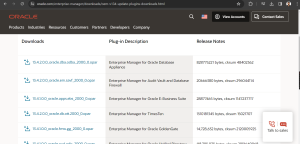
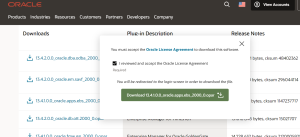
Make a direction for new Plug-ins copy the download link address run the wget command to download plugins in the created directory like below and unzip the downloaded plugins files
$mkdir -p /installers/OEM/OEM135/Plugins
$ unzip 13.4.1.0.0_oracle.apps.ebs_2000_0.zip
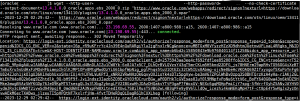
![]()
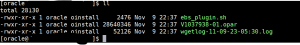
$cd /u02/app/oracle/middleware/bin
$/emcli login -username=sysman
$./emcli sync
$./emcli list_plugins_on_server
$./emcli import_update -file=”/installers/OEM/OEM135/Plugins/V1037938-01.opar” -omslocal
Deploying plugin on OMS Host:
- Open the OEM Console and navigate to the “setup” section.
- Select extensibility and you’ll be able to view and click on the plug-ins.
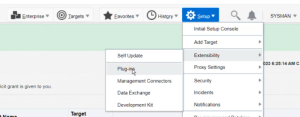
- Click ‘deploy’ and select the management server.
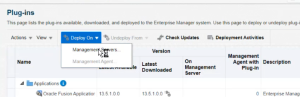
- Click ‘add’ menu and select the plug-ins for deployment.
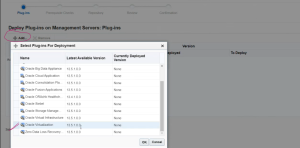
- Click next and enter the DB repository entries for deploying the plugins in db


- Check the warning and go ahead with deploying


- Verify that the job status is completed and check the log file to ensure deployment is completed successfully.
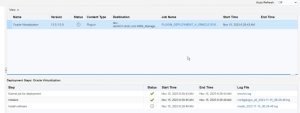
- Check the status of plugin deployment from the backend
$ ./emctl status oms -details
Conclusion
We hope this journey through the installation and deployment of the Plugin has been informative and valuable to you. Feel free to share your thoughts and experiences as you implement these insights in your tech endeavors. Here’s to a future of efficient, integrated, and seamlessly managed Oracle environments!
