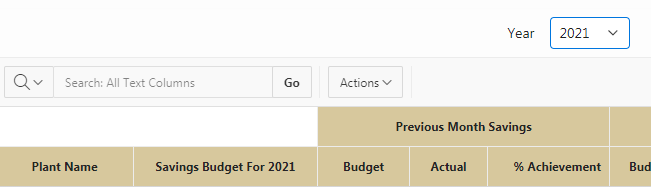This document is to set dynamic name to columns without submitting the page.
Technology and Tool Used :
- Oracle Apex
- Javascripts
Use Case :
If a requirement arise from user to name columns dynamically based on a select list or a value entered by user then we can achieve with the following code. We can achieve this requirement by simply calling the page item. This only works if we submit the page. The following is to provide without submitting the page.
Steps to be followed:
Step 1 : Create a page item in apex screen.
Step 2 : Create a interactive report in the page
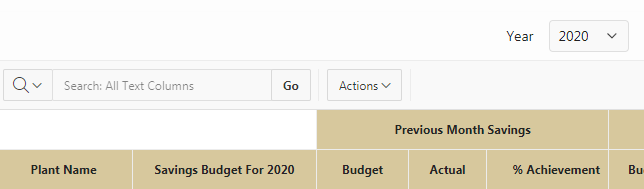
Step 3 : Now create a on change dynamic action for the select list to execute javascript and paste the below mentioned javascript .
var val = $v(‘P1_YEAR’); // P1_YEAR is name of the LOV item
$s(‘C387510987662930270_HDR’, ‘Savings Budget For ‘+val); //C387510987662930270_HDR is the
HTML ID of the Column Label this can be obtained by right click of the column lable and clicking inspect
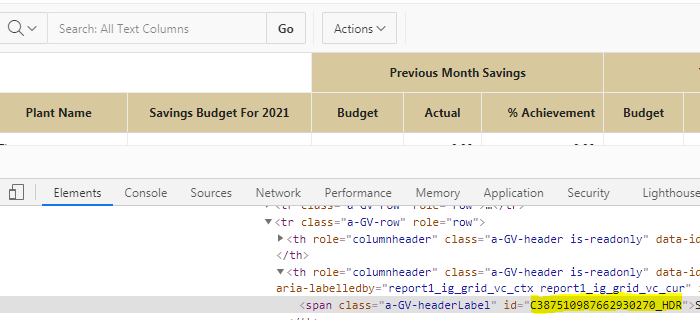
Step 4 : Now change the LOV and without submitting the page the column name changes