1.Overview
LOVs can be displayed by end user request (when an LOV is available), Most of the user does not know the item have LOV option. For this we add a Push button next to LOV item, user easily known the item have LOV option or not.
2. Technologies and Tools Used
The following technology has been used to achieve the expected output.
- Oracle Form
3.Use Case
LOVs can be displayed by end user request (when an LOV is available), Most of the user does not know the item have LOV option. For this we add a Push button next to LOV item, user easily known the item have LOV option or not.
This document explains how to achieve this requirement.
4.Architecture
Following steps explains in detail,
Step 1:
Add “Push Button” in the block next to the LOV item which is PROD_BRAND item and it rename as “LOV_BRAND”.
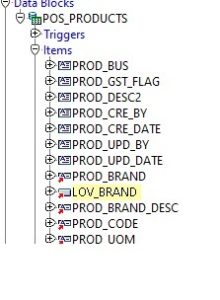
Step 2:
Add “WHEN-BUTTON-PRESSED” trigger in LOV_BRAND button.
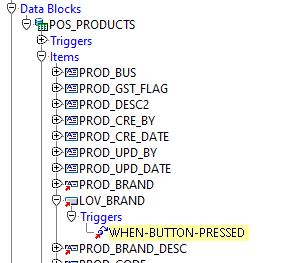
Step 3:
Add below mentioned script in the “WHEN-BUTTON_PRESSED” trigger in LOV_BRAND.
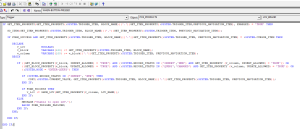
5.Screen Shot
Output:
When form is enter-Query mode, then only below highlighted LOV button is enabled and allow to click.
Click the button it shows LOV.
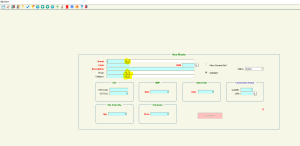
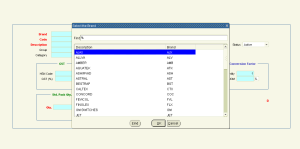
LOV Is not open below message will be popup
Message :- Unable to open LOV
