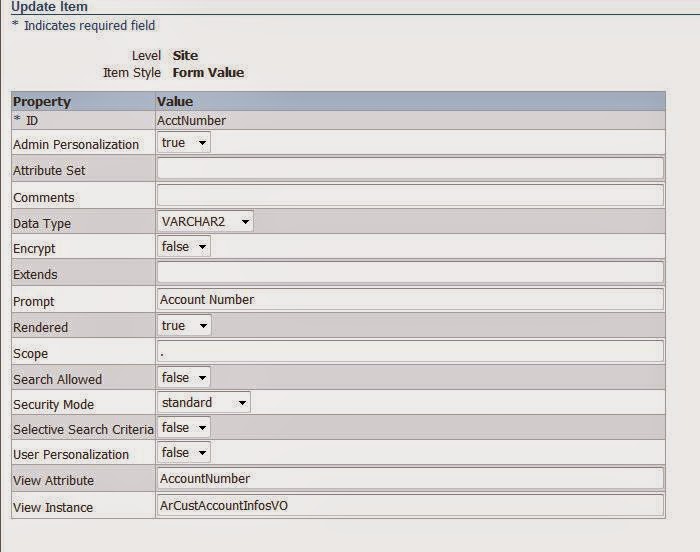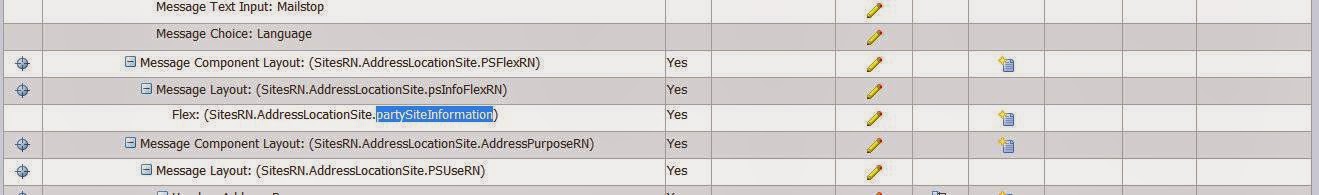Description:
Problem: In 11i, Customers are accessed through Oracle forms where: block. Field reference is allowed to bring values in value sets dynamically. But in R12, Customers are accessed through OAF page where this will throw error.
Solution
The Customer OAF page can be personalized to dynamically bring the value referred to in block.field in 11i version. This is explained below:
Step 1: Create a stored function in APPS schema.
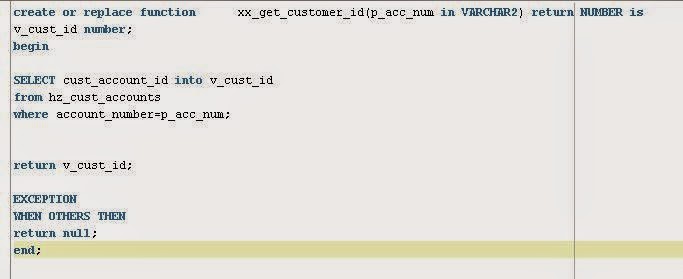
Step 2: Alter the WHERE clause of the value set,
Instead of< Block.Field > Use the xx_get_customer_id function.
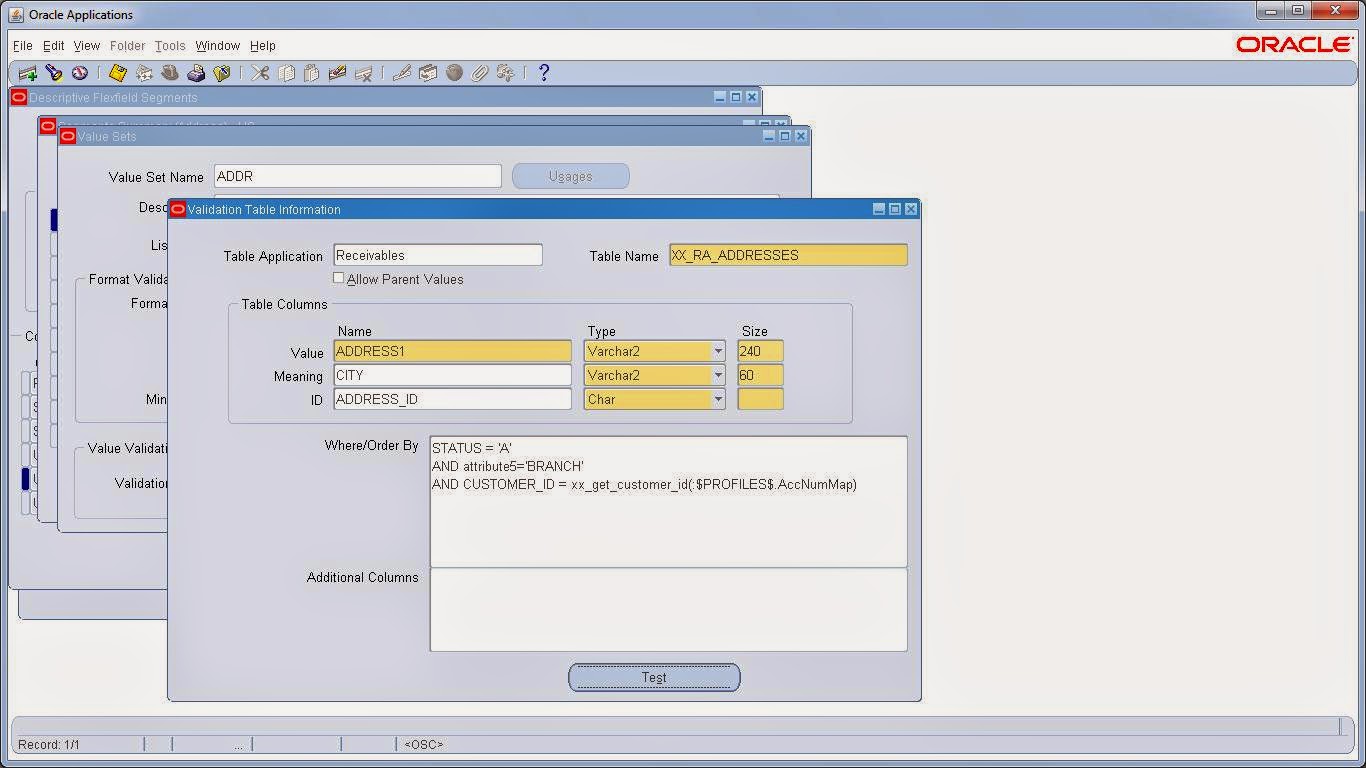
Step 3:
Login to E-business suite. Ensure that profile option FND: Personalization Region Link EnabledPersonalize Self-Service Defn and FND: Diagnostics is set to ‘Yes’ at user level.
Navigate to Receivables manager->customers->Customers.
Query for Account number 5754(For example). Select the customer name link. Select on Details button under “Create Site” Region.
Step 4: Select the ‘Personalize Page’ link, as shown below.
Step 5: Select ‘Create item ‘ icon against the Message Component Layout: (acctInfo)
Step 6: Enter the details as shown in below screenshot and select ‘Apply’ button.
Step 7: Select ‘Create item’ icon against the region “Flex: (SitesRN.AddressLocationSite.partySiteInformation)”
Step 8: Create a Flex map item as shown below and select ‘Apply’ once done.
Step 9: Select ‘Create item’ icon against the region “Flex: (SitesRN.AddressLocationSite.partySiteInformation)”
Step 10: Create a Flex map item as shown below and select ‘Apply’ once done.
Summary:
This Post described the script Create Project party in oracle projects accounting using to Eliminating block in oracle EBS.
Queries?
Do drop a note by writing us at doyen.ebiz@gmail.comor use the comment section below to ask your questions.