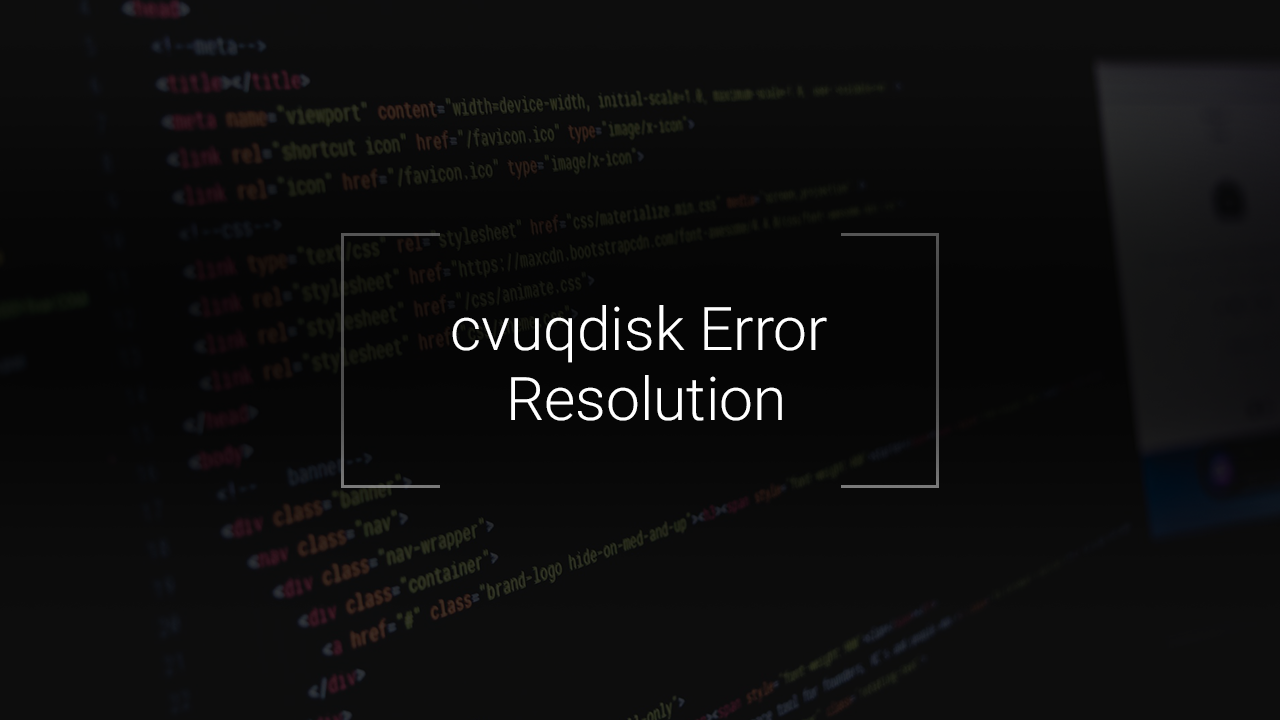
While installing ORACLE GRID INFRASTRUCTURE the below issue is faced.
I managed to install the RMP from the grid software itself.
Work Around:
Locate the cvuqdisk RPM package, which is in the directory rpm on the Oracle Database installation media.
Log in as root.
Use the following command to find if you have an existing version of the cvuqdisk package
# rpm -qi cvuqdisk
If you have an existing version, then enter the following command to deinstall the existing version:
# rpm -e cvuqdisk
Set the environment variable CVUQDISK_GRP to point to the group that owns cvuqdisk, typically oinstall,
for example.
# CVUQDISK_GRP=oinstall; export CVUQDISK_GRP
In the directory where you have saved the cvuqdisk RPM, use the following command to install the cvuqdisk package
rpm -iv package
For example:
# rpm -iv cvuqdisk-1.0.9-1.rpm
So I have found the mentioned package in the following directory and installed it.
cd $GRID_HOME/cv/rpm
yum install cvuqdisk-1.0.9-1.rpm
