Introduction/ Issue:
In Oracle Fusion Supply Chain Planning, planners often need to extract plan measure data from demand or supply plan layouts for reporting and analysis outside the application. Instead of manually exporting from the UI, Oracle provides automated options through scheduled processes such as Publish Plan and Export Data in Table Format. These processes allow you to extract measure values directly from plan layouts or tables into CSV files stored in the Universal Content Management (UCM) server.
Why we need to do / Cause of the issue:
Exporting measure data from demand or supply plans enables teams to share, analyze, and integrate planning information outside Oracle SCP. It supports advanced reporting, cross-team collaboration, and automation of recurring data needs without manual intervention.
How do we solve:
There are two ways to export the measure data from plan layout
- Using Publish Plan
- Navigate to Fusion supply chain planning
- Click on Tools > Scheduled Process

- Click on Schedule new process

- Search for Publish Plan
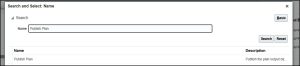
- Select the plan, table (which you want to export) and the source system
- Enable Append Request to Output File if you want the schedule process ID included in the output file name
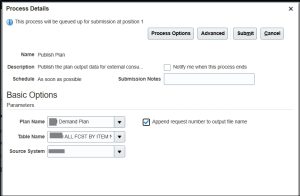
- Click on Advanced options and click on schedule tab if you want to schedule it based on the business requirement
- Provide the required details and click on Submit
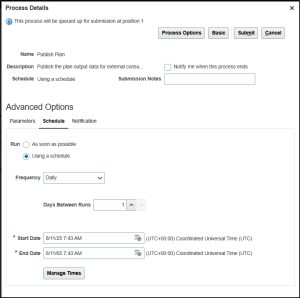
- The generated CSV file will be available in the UCM server or under Tools → File Import and Export
- Using Export Data in Table Format
- Follow the same steps mentioned in the publish plan process
- Select Export Data in Table Format under the scheduled process

- Here we can export the data either in CSV or XLS format
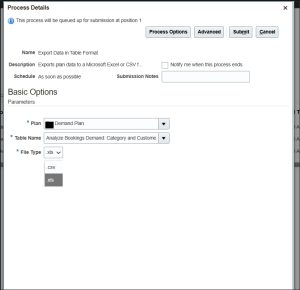
- Once we submit the process the generated output file is available in UCM server or under File import and export module
Conclusion:
The export process allows you to extract measure data from a plan based on a selected table, even when the table cannot be opened due to data volume limits. The exported file retains the table’s layout, including dimension and measure positioning, headings, summaries, expanded hierarchies, and converted filter levels. The output, available in Excel or CSV format, can be retrieved through the File Import and Export tool for further analysis, sharing, or integration with external systems.
