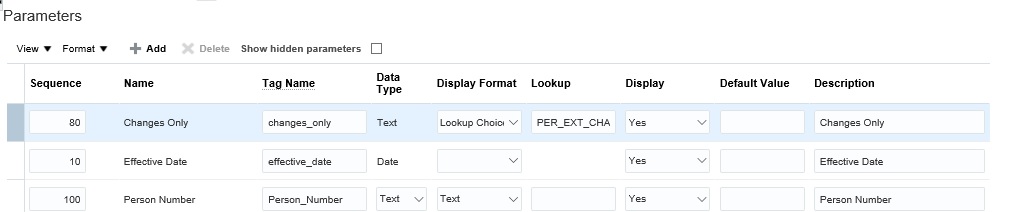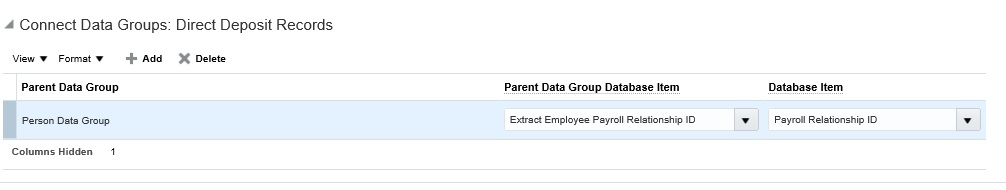Description:
Step 1:An HCM Extract is created from the below Navigation :
Navigator -> Data Exchange -> Tasks -> Manage Extract Definitions -> Create
Step 2:Select / Add required Parameters
Step 3:Create all the required Data Groups from the respective User Entity
Step4:Connect the Parent Data Group to the Child Data Groups.
Step 5:Add the Filters to the Data Groups depending on the requirement and Create all the Attributes under the Records.
Step 6:Create a Layout for the Extract in BI Publisher
Step:7Create an Extract Delivery Option & Map the Report Layout created in BI Publisher
Summary
This post detailed what are the steps should follow to do the HCM Extract in Fusion Application.
Queries?
Do drop a note by writing us at doyen.ebiz@gmail.com or use the comment section below to ask your questions.