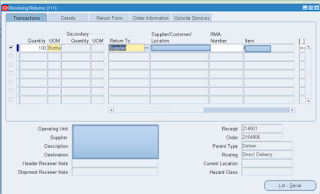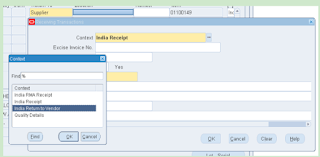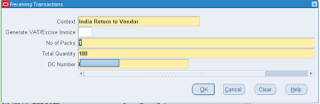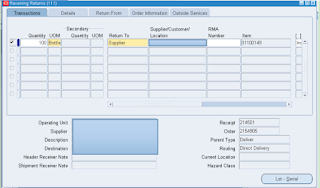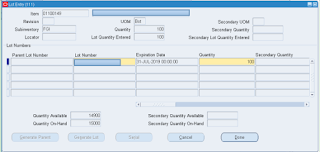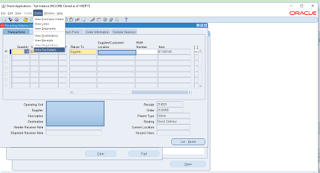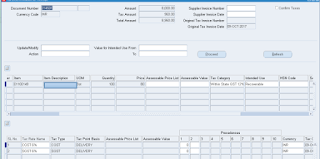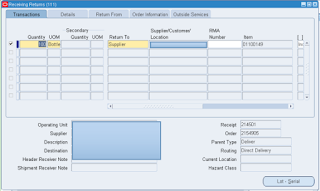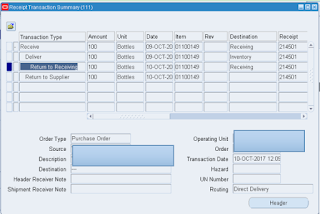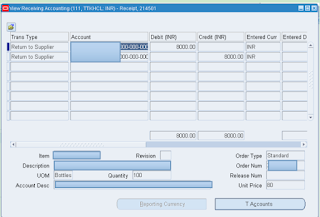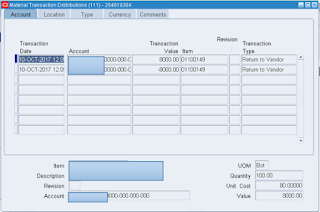Description
Return to Vendor(RTV)is used to return the materials to the supplier. If buyer had made PO for certain items and after receiving at inspection section buyer found that some of the ordered materials are defective, then returning of those items is transacted by Return to Vendor(RTV)
Responsibility: India Local Purchasing
Step 1:Navigation> Oracle Purchasing > Receiving > Returns
Select the Inventory Org
Provide the Receipt number as shown above and click on Find.
Provide Quantity Returned, and Remit to as Supplier.
Step 2:Click on DFF
Step 3:Select India Return to Vendor.
Provide No of Packs and Quantity,
Document Number will be defaulted.
Click Ok.
Step 4: Click on Lot Serial
Provide Lot Number and Quantity and click on Done.
Step 5: Click Tools > India Tax Details
Step 6:Select Tax Category
Step 7:Select Confirm Tax Checkbox and save the work.
Save the work.
Query the Receipts by going to Receiving Transactions Summary and providing Receipt number.
Return to Supplier
Go to India Local Inventory > View Material Transactions.
Return to Receiving
DEBIT MEMO CREATED FOR THE SAME.
Click Tools > India Tax Details
Click Apply and Save.
Accounting Entry for Debit Memo
Summary
This post detailed how GST will work while doing the return to vendor(RTV) on purchasing Responsibility in Oracle EBS
Queries?
Do drop a note by writing us at doyen.ebiz@gmail.com or use the comment section below to ask your questions.