Define Security Rules:
Navigation: General Ledger –> Setup –> Financial –> Flexfields –> Key –> Security –> Define.
To define security rules:
1. Navigate to Define Security Rules window.
2. In the Segment Values block, identify the value set to which your values belong. You can identify your value set or by the flexfield segment or concurrent program parameter that uses the value set.
3. In the Security Rule region, enter a name and description for your security rule.
4. Enter a message for this security rule. This message appears automatically whenever a user enters a segment value that violates your security rule.
5. Define the security rule elements that make up your rule.
6. Save your changes.
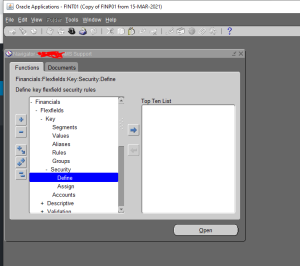
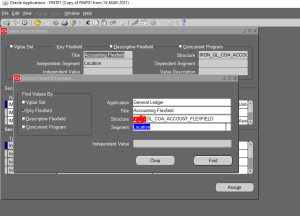
Parameters
Application:-
Title:-
Structure:-
Segment :-
To define security rule elements:
1. In the Security Rule Elements block, select the type of security rule element. Valid
types are:
Include Your user can enter any segment value that falls in the
following range.
Exclude Your user cannot enter any segment value that falls in
the following range.
2. Enter the low (From) and high (To) ends of this value range. Your value does not
have to be a valid segment value.
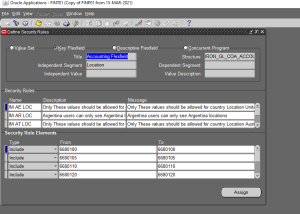
Search Security Rule Name >> Choose the Type Name >> Enter From account and to account value.
Thanks
