Introduction:
During the enable of the Database management we need the private endpoint for that operation. In this post, you will see the step to create the private endpoint.
Step to Create Private Endpoint.
Step 1:
Click on the Observability & Management.
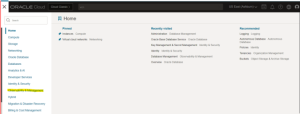
Step 2:
In the Obervability & Management Page: Click on the Administration under Database Management.
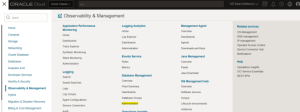
Step 3:
In the Administration Page: Select the Private Endpoint and Click Create private endpoint.

Step 4:
Fill up the template of Create private endpoint and Click Create Private Endpoint.
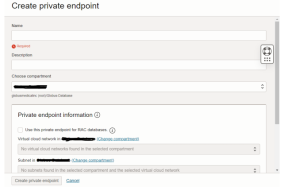
In Private Endpoint page.
Name : Name should contain 1-255 letters, ‘_’ or numbers, starting with a letter
Description : No restriction any description we can enter by that should make some sense related to that endpoint.
Choose compartment: Choose your compartment where you want to use this private end point.
Private endpoint Information Section:
In Virtual network selection : Change to your network compartment and select your virtual network.
In Subnet section : Change to your network compartment and select your subnet.
Note : This virtual network and subnet detail you need to collect it from the network team.
Step 5:
Once the Create operation completes the created private endpoint will appear in the private endpoint page.
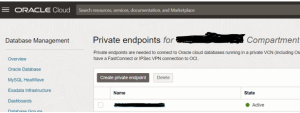
Conclusion:
Once the private endpoint available we are good to enable the database management.
