Overview
This helps DBAs predict Undo tablespace usage before executing heavy DML operations in Oracle. It uses a combination of shell scripting and SQL to estimate Undo usage.
Introduction
Undo tablespace in Oracle plays a critical role in maintaining database consistency and enabling features like transaction rollback and read consistency. During large DML operations such as INSERT, UPDATE, or DELETE, excessive undo consumption can lead to “ORA-30036: unable to extend segment by” errors, causing the transaction to fail and potentially impacting application availability.
Predicting undo usage before executing heavy operations allows DBAs to plan ahead, ensure sufficient space allocation, and avoid downtime. This proactive approach not only reduces the risk of errors but also improves overall database stability.
Purpose
The purpose of is to help DBAs estimate the expected Undo tablespace usage for a given DML operation in Oracle.
This utility:
Calculates undo usage based on table row size and the number of rows affected.
Provides quick estimates before executing large DML operations.
Allows DBAs to adjust undo tablespace size in advance, avoiding unexpected failures.
Supports informed decision-making for scheduling and resource allocation.
By running this forecast before execution, you can ensure your database is prepared to handle the operation efficiently without interrupting business workflows.
Files Included
– forecast_usage.sh – Shell wrapper script to gather input and run SQL
– forecast_usage.sql – SQL script to estimate Undo size
Script: forecast_usage.sh
#!/bin/bash
# ========== Configuration ==========
ORACLE_SID=ORCL
ORACLE_HOME=/u01/app/oracle/product/19.0.0/dbhome_1
export ORACLE_SID ORACLE_HOME PATH=$ORACLE_HOME/bin:$PATH
# ========== Input Parameters ==========
read -p “Enter Oracle Username: ” ORA_USER
read -s -p “Enter Oracle Password: ” ORA_PWD
echo
read -p “Enter Table Name (in UPPERCASE): ” TABLE_NAME
read -p “Enter Estimated Rows Affected: ” ROWS
read -p “Enter DML Type (INSERT/UPDATE/DELETE): ” DML_TYPE
# ========== Run SQL ==========
sqlplus -s “$ORA_USER/$ORA_PWD AS SYSDBA” <<EOF
SET SERVEROUTPUT ON
@forecast_usage.sql $TABLE_NAME $ROWS $DML_TYPE
EOF
Script: forecast_usage.sql
— forecast_usage.sql
— Usage: @forecast_usage.sql TABLE_NAME ROWS DML_TYPE
DEFINE table_name=’&1′
DEFINE rows_affected=’&2′
DEFINE dml_type=’&3′
SET VERIFY OFF FEEDBACK OFF
DECLARE
v_avg_row_len NUMBER;
v_row_count NUMBER := TO_NUMBER(‘&rows_affected’);
v_undo_est NUMBER;
v_dml_type VARCHAR2(10) := UPPER(‘&dml_type’);
BEGIN
SELECT avg_row_len
INTO v_avg_row_len
FROM dba_tables
WHERE table_name = UPPER(‘&table_name’);
— Estimate Undo Usage (approx: rows × row size × 2)
v_undo_est := v_row_count * v_avg_row_len * 2 / 1024 / 1024;
DBMS_OUTPUT.PUT_LINE(‘—————————————————–‘);
DBMS_OUTPUT.PUT_LINE(‘Forecast for table: ‘ || ‘&table_name’);
DBMS_OUTPUT.PUT_LINE(‘DML Type : ‘ || v_dml_type);
DBMS_OUTPUT.PUT_LINE(‘Estimated Rows : ‘ || v_row_count);
DBMS_OUTPUT.PUT_LINE(‘Average Row Size : ‘ || v_avg_row_len || ‘ bytes’);
DBMS_OUTPUT.PUT_LINE(‘Estimated Undo : ‘ || ROUND(v_undo_est, 2) || ‘ MB’);
DBMS_OUTPUT.PUT_LINE(‘—————————————————–‘);
END;
/
Sample Output
Below is a sample output from executing the RU scripts with the following inputs:
Oracle Username: system
Table Name : EMPLOYEES
Estimated Rows : 50000
DML Type : UPDATE
Forecast Undo Output
—————————————————–
Forecast for table: EMPLOYEES
DML Type : UPDATE
Estimated Rows : 50000
Average Row Size : 124 bytes
Estimated Undo : 11.83 MB
—————————————————–
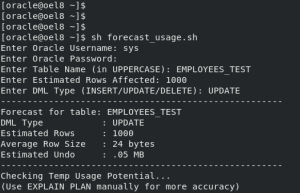
Conclusion:
Predicting Undo tablespace requirements before executing heavy DML operations is not just a precaution — it’s a best practice that ensures database stability. By using the forecasting scripts and methodology outlined above, DBAs can accurately estimate space requirements, adjust undo tablespace sizes in advance, and schedule resource-intensive operations during optimal windows. This proactive approach minimizes the risk of “unable to extend segment” errors, reduces downtime, and helps maintain seamless business operations while safeguarding data integrity.
