Migrating databases from Oracle to Azure SQL can unlock significant benefits, including cost savings, enhanced performance, and access to the full suite of Azure cloud capabilities. However, migration journeys can often be complex, requiring careful planning and assessment. To streamline this process, Microsoft has introduced a powerful tool: the Database Migration Assessment for Oracle extension.
Key Features:
- Workload Assessment: It checks if your Oracle database is a good fit for Azure SQL, finds the right size for it in Azure, and looks for potential issues that might make the move tricky.
- Code Assessment: It points out areas where your Oracle code might not work smoothly in Azure SQL, offers ways to fix those issues, and gives you a report to help you plan your migration.
Prerequisites
- Make sure your system is running Azure Data Studio version 1.39 or higher.
- A version 11g or higher of the Oracle database should be installed on your system.
- Oracle users have CONNECT and SELECT ANY DICTIONARY privileges assigned.
Steps to install the Database Migration Assessment for Oracle extension in Azure Data Studio.
- Open the extensions manager in Azure Data Studio. You can select the extensions icon in the View menu.
- Type oracle in the search bar.
- Select the Database Migration Assessment for Oracle extension
- Select Install.
- Select the tools menu
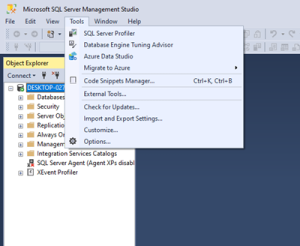
- In the tools menu, select Azure Data Studio
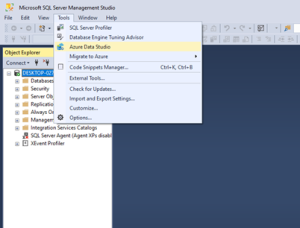
- Open the extensions manager in Azure Data Studio. You can select the extensions icon in the View menu
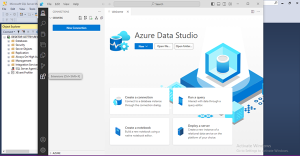
- Type oracle in the search bar. And select the Database Migration Assessment for Oracle
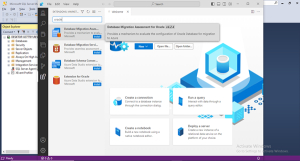
- Select Install
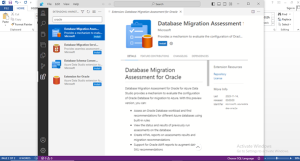
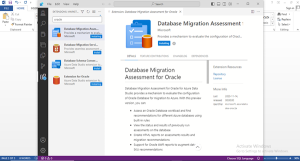
Recent Posts
