Introduction:
This is to check if there is a conflict in the patches with the existing patches in our database.
Posted by Hemanth Sathavalli
When applying OPatches to our Oracle database, we frequently encounter conflicts with the existing patches in our database and we raise an SR with Oracle support to get a merge patch to resolve the conflict (also, we want to retain the old patch with which conflict arised.)
We all know this cannot be a Sev1 and it takes time to get a solution . To avoid the wait time for a merge patches through an SR , Oracle has come up with this new self help tool called ” OPatch Conflict Checker ” – using this we can get a merge patch for Opatch conflicts – without raising a request to Oracle Support .
Follow the below instructions on how to get a merge patch using this “OPatch Conflict Checker” :
Attach the Oracle Home inventory text file (generated by the command “opatch lsinventory” found in $ORACLE_HOME/cfgtoollogs/opatch/lsinv )
Click ‘Analyze for Conflict’ button , you will get the below page :

Click ‘Request Patch’ , this will give us the Merged Patch. Download this patch and apply it .
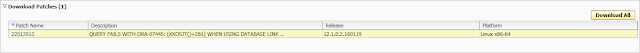
This conflict was already identified by Oracle and the merged/revised patch was already published as shown below , but with a different release version … which we can find from the patch search page .
Since we wouldn’t know which version of the patch is suitable for us, we need to use this Analyze with Opatch option with base release patch (12.1.0.2)
and the merged/revised patch was already published as shown below , but with a different release version … which we can find from the patch search page .


