1.Overview
This document talks about how to use the apex error notifications & to manage into custom error messages.
2.Technologies and Tools Used
The following technology has been used to achieve Custom Notifications
- Oracle Apex
3.Use Case
Assume that there is a requirement to change or add any customization to the apex notifications.
4.Architecture
Following steps explains in detail,
Step 1: Create a text field item P11_ENAME.

Step 2:
Create a File Browse Item P11_FILE_BROWSE and change the Storage Type as APEX_APPLICATION_TEMP_FILES and Change the Purge File at End of Session.

Step 3:
Create an Application Process Insert Image and copy the below code as source.
The code contains two packages as apex_application.g_print_success_message for Success and apex_error.add_error for Error Messages. You can change the Message info based on the requirement.
Code :
DECLARE
v_blob BLOB;
v_emp_cnt NUMBER;
v_name VARCHAR2 (100);
v_sno NUMBER;
BEGIN
BEGIN
SELECT blob_content, NAME
INTO v_blob, v_name
FROM apex_application_temp_files
WHERE ID = (SELECT MAX (ID)
FROM apex_application_temp_files);
EXCEPTION
WHEN OTHERS
THEN
raise_application_error (-20038, ‘Table’);
END;
BEGIN
SELECT NVL (MAX (sno), 0) + 1
INTO v_sno
FROM emp_files;
–RAISE_APPLICATION_ERROR(-20034,v_sno);
END;
BEGIN
IF :p11_empno IS NOT NULL
THEN
BEGIN
SELECT COUNT (1)
INTO v_emp_cnt
FROM emp123
WHERE empno = :p11_empno;
IF v_emp_cnt = 1
THEN
BEGIN
INSERT INTO emp_files
(sno, empno, file_name, blob_content
)
VALUES (v_sno, :p11_empno, v_name, v_blob
);
COMMIT;
apex_application.g_print_success_message :=
‘<span style=”color : white “>Success :</span>’
|| TRIM (:p11_empno);
EXCEPTION
WHEN OTHERS
THEN
raise_application_error (-20098,
SQLERRM || ‘-‘ || ‘INSIDE’
);
END;
ELSE
/* apex_application.g_print_success_message :=
‘<span style=”color : white “>Error in Uploading Image for Employee :</span>’
|| TRIM (:p11_empno);*/
apex_error.add_error
(p_message => ‘Employee No : ‘
|| :p11_empno
|| ‘ already exists.’,
p_display_location => apex_error.c_inline_in_notification
);
END IF;
END;
ELSE
apex_error.add_error
(p_message => ‘No value in the Employee number field.’,
p_display_location => apex_error.c_inline_in_notification
);
END IF;
END;
END;
1.Screen Shot
Default Message

Default Error Message
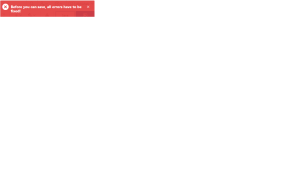
Output
Success Message

Error Message

