Oracle Cloud – How to Install ADFDI Plug In
Introduction: ADFDI is an excel plug-in needed to use any spreadsheet functionality within Oracle Cloud (i.e. upload journal via spreadsheet, create bank statement via spreadsheet, create external transactions via spreadsheet etc.)
Why do we need to do this configuration: All users who will utilize spreadsheet functionality within Oracle Cloud (examples include creating journal entries via spreadsheet, invoices via spreadsheet, receipts via spreadsheet, etc.)
System Requirements: A moderately modern Windows 8, Windows 10 or higher desktop/laptop.
MS Excel Requirements: MS Excel 2010 or higher.
Before starting with the installation, shutdown all the Office applications and any other applications that are active. install ADFDI settings, perform the following steps:
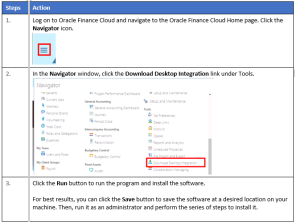
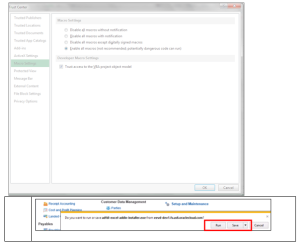
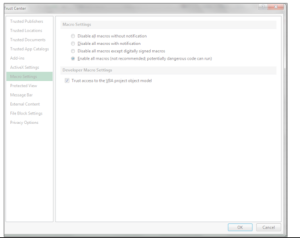
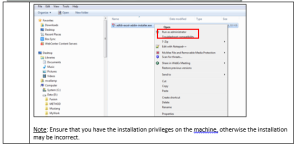
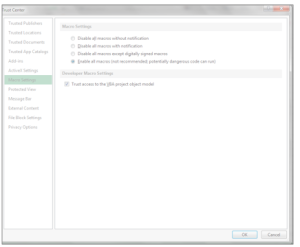
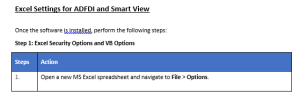
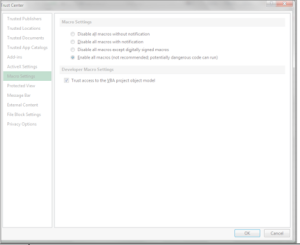
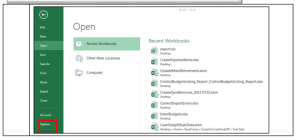
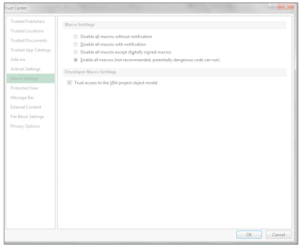
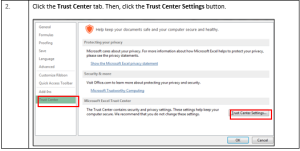
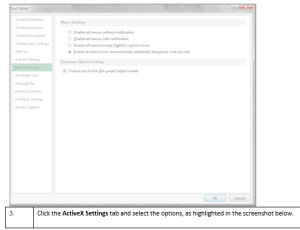
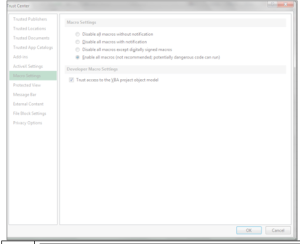
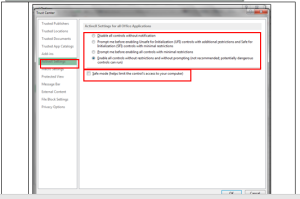
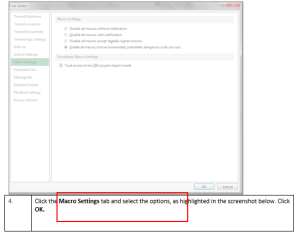
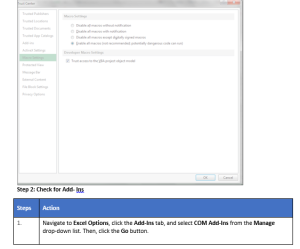
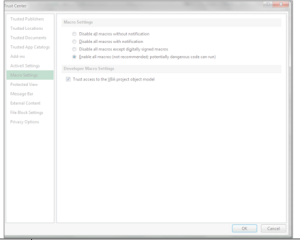
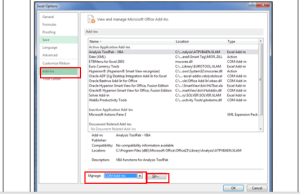
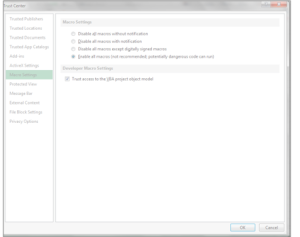
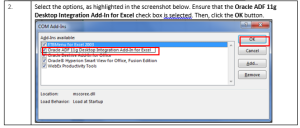
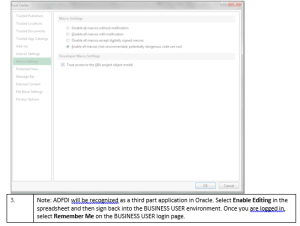
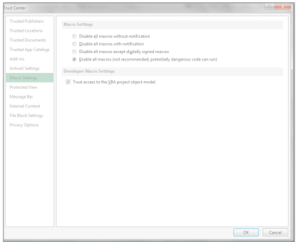
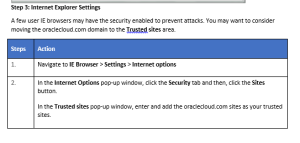
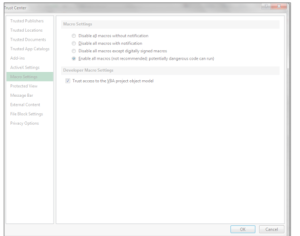
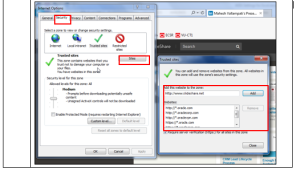
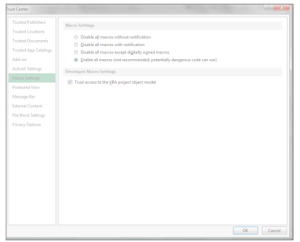
Once we complete the above changes/setups, while we launch the ADFDI sheet, it will connect with oracle and will help you in completing the required task through ADFDI
