Posted by Sundaravel Ramasubbu
Introduction :
In this session we will see How to set up Data Guard Broker.
NOTE:
Environment in my case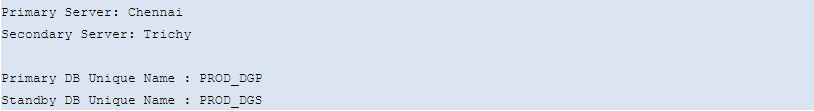
Prerequisite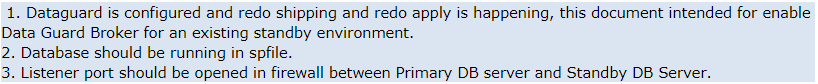
Check DG_BROKER_START parameter on Primary and Standby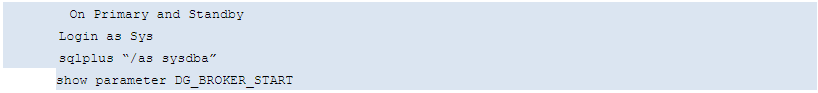
Set DG_BROKER_START to true on Primary and Standby![]()
Update listener.ora on Primary and Standby
On Primary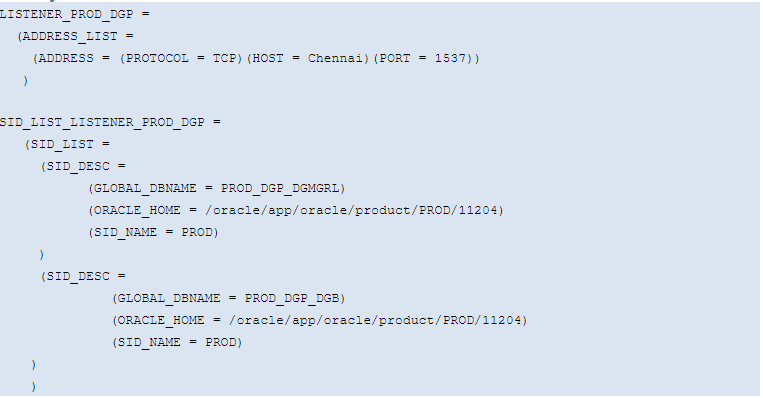
Note: If db_domain parameter is not null, GLOBAL_DBNAME should be like db_unique_name_DGMGRL.db_domain
On Standby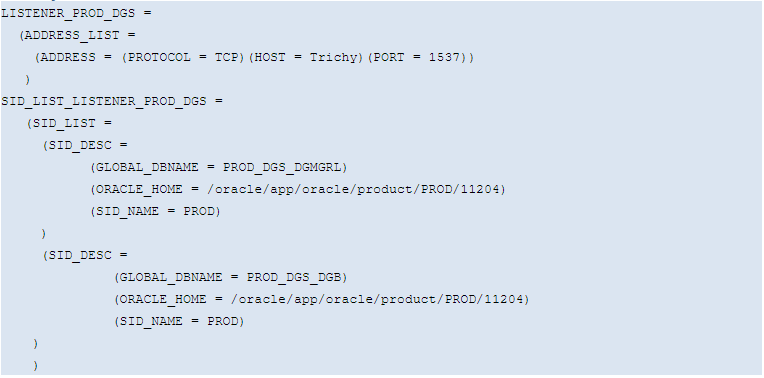
Note: If db_domain parameter is not null, GLOBAL_DBNAME should be like db_unique_name_DGMGRL.db_domain
Sample TNSNAMES.ora
Primary and Standby
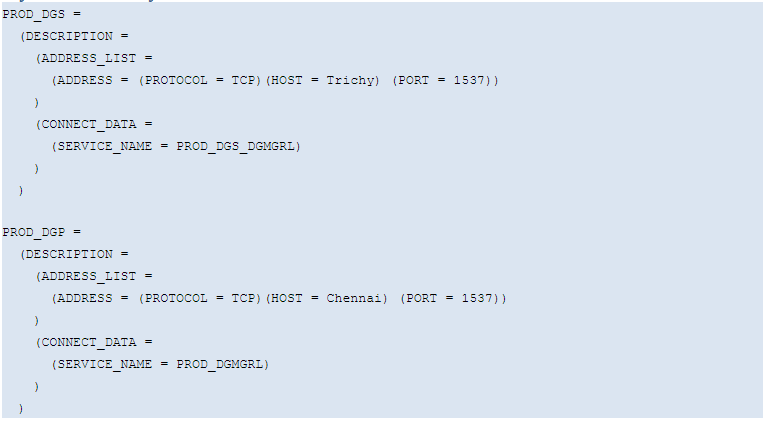
Create the data guard broker configuration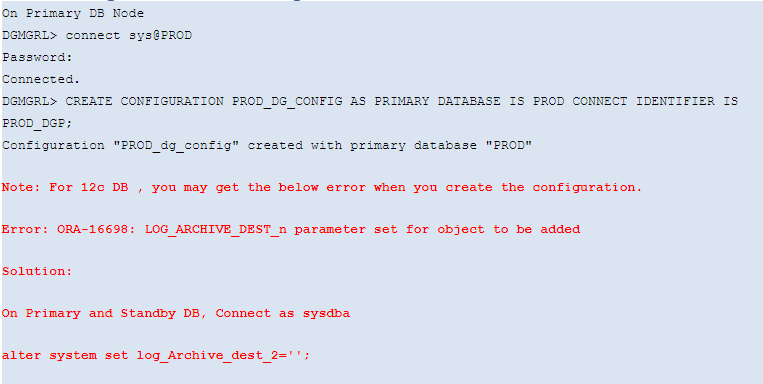
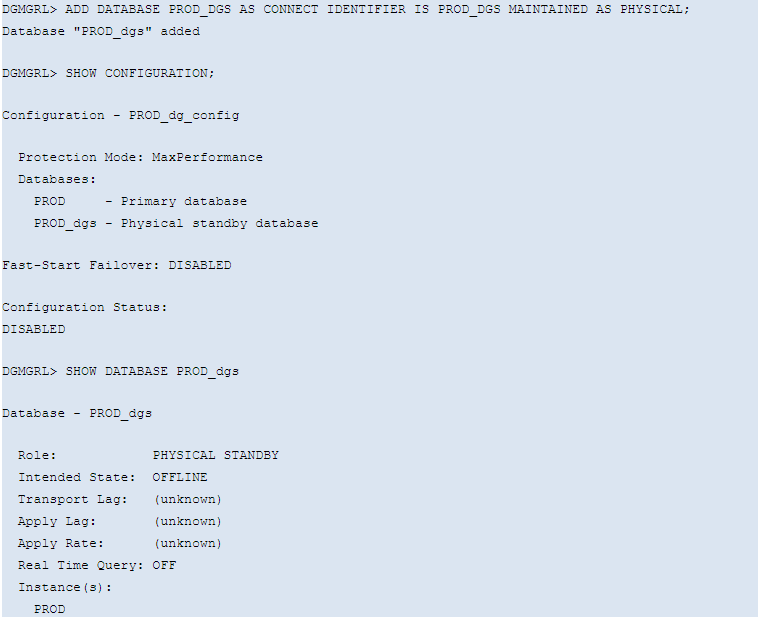
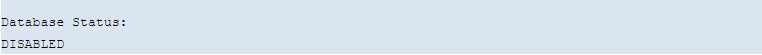
Enable configuration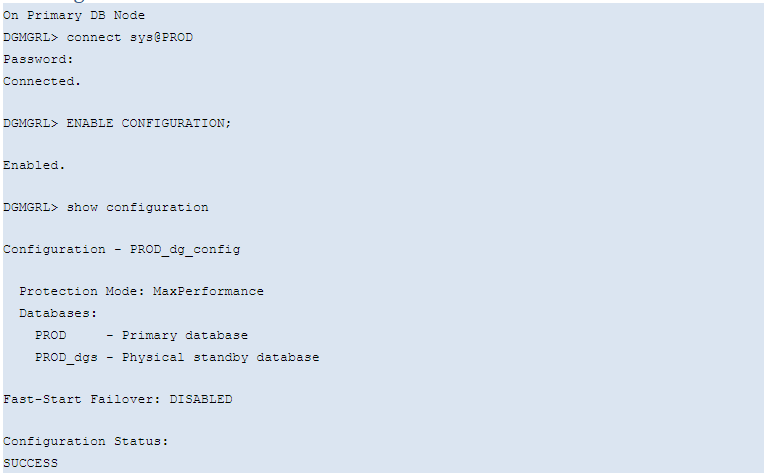
This step is needed if you want to set Archival removal policy Standby Database.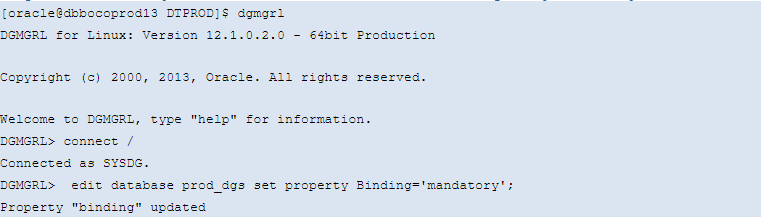
Database switchover
- Make sure redo shipping is happening and redo is getting applied into the standby.
- In the DGMGRL console, input “show configuration”, make sure there is no error reported and configuration status should be SUCCESS.
- Verify no error is reported in alert log.
- Make sure DG listener is up and running on primary and standby.
On Primary DB Node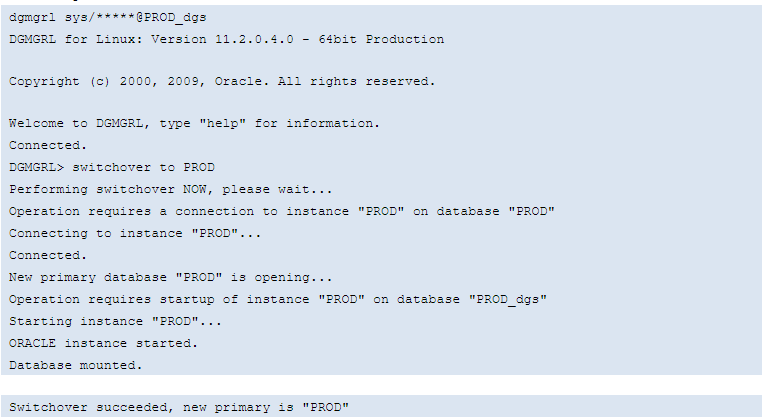
Recent Posts
