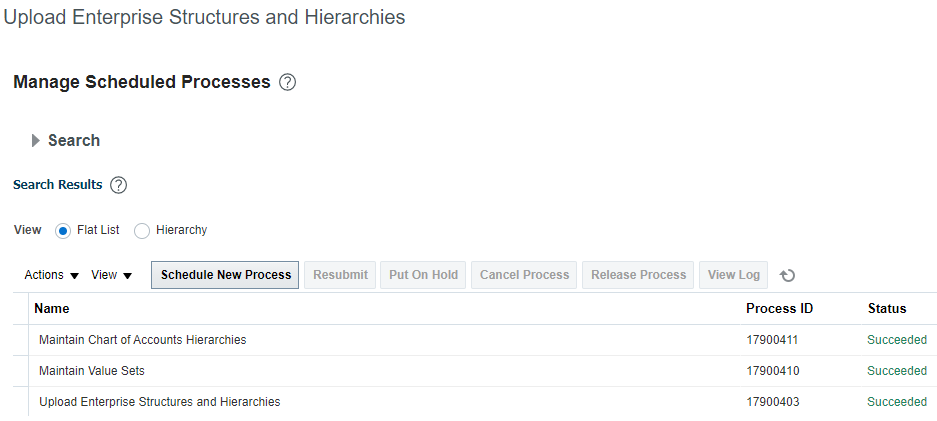Oracle Fusion Rapid Implementation: (Financials)
Rapid Implementation is an Excel (Spreadsheet). These features help to upload the setup data in Oracle Cloud in a more easy way. It will cover major area implementation.
Steps to Create Rapid Implementation
- Download Rapid implementation templates
- Enter data into sheets
- Create zip file
- Upload zip file into the application
Step 1: Download Rapid Implementation templates
In the FSM page search for task ‘Define Common Financials Configuration for Rapid Implementation’ Or ‘Global Search’ –> Click on ‘Create Chart of Accounts, Ledger, Legal Entities, and Business Units in Spreadsheet’ –> Save and Open excel
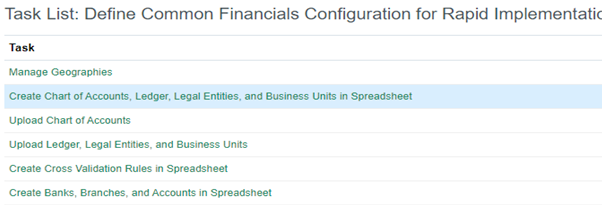
Step 2: Enter data into the sheets
Screenshot: 1
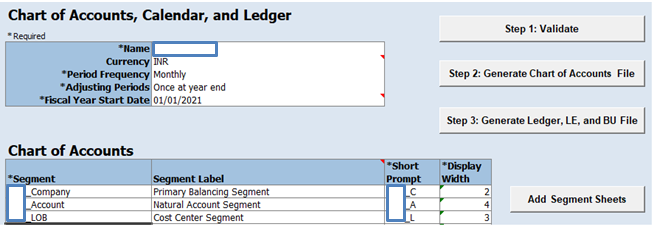
Screenshot: 2
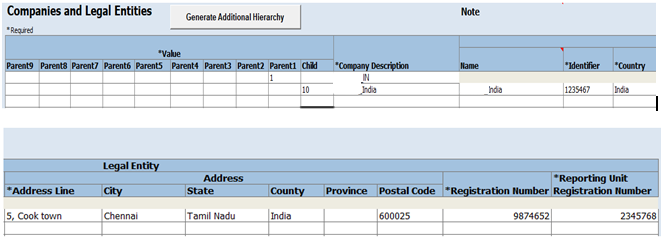
Screenshot: 3
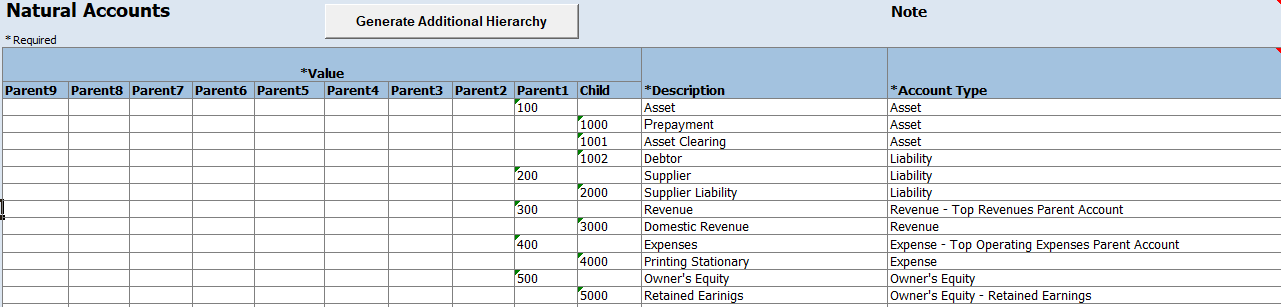
Step 3: Create Zip file
- Validate and look for the confirmation message
- Generate Chart of Accounts File –> Save the zip file
- Generate Ledger, LE, and BU File –> Save the zip file
Step 4: Upload Zip file into the application
In FSM page search for task ‘Define Common Financials Configuration for Rapid Implementation’ Or ‘Global Search’ –> Click on Upload Chat of Accounts –> Choose Parameters –> Upload the Chart of Accounts files –> Submit
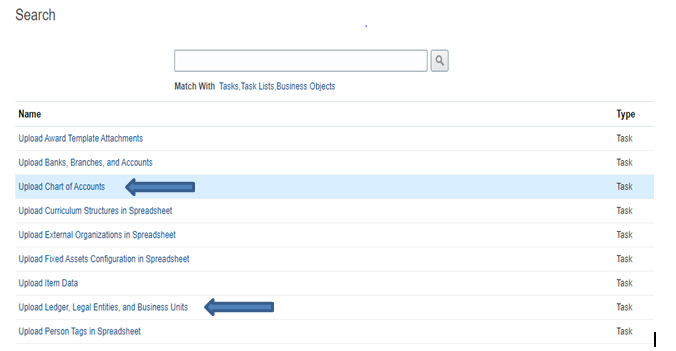
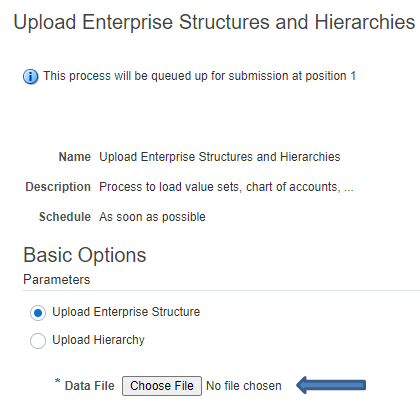
Finally, the upload file should be succeeded.