- Breakdown Maintenance
A.1 N> Enterprise Asset Management > Work Order Sub Menu > Work Order Definition >Open
A.2 Click NEW for creation of New work order

A.3 Enter or select the Asset Number, Asset Activity, and Class from LOV and save
A4.On Work Order form at Main TAB enter Shutdown Type (Required for Breakdown and when Machine is shutdown and Priority (To mention type of Action such as Breakdown/TBM/Predictive – Electrical and Mechanical)
A5. On Work Order form at Activity TAB enter Activity Cause.



A.4 Click Materials on Work Order
> Allocate the materials and their quantity consumed on Breakdown Maintenance; change the status of Work Order to Release.
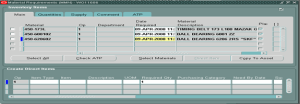
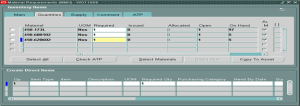

Recent Posts

