Introduction
Most of the Applications includes Accounts Reports like Employee Payroll Reports, Company Purchase Reports, Invoice Reports,etc. Now using this method user can add RUPEE symbol in your reports.
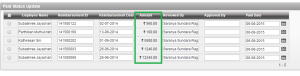
Steps To Follow
Step1:
Create Report (Interactive Report (or) Classical Report).
Step2:
Place the below SQL Query in Report Region Source.
SELECT ‘<span style=”font-weight:bold;”>₹</span>’
|| ‘ ‘
|| CASE
WHEN NVL (SUM (amount), 0) = 0
THEN ‘0.00’
ELSE TO_CHAR (NVL (SUM (amount), 0), ‘99999999999.99’)
END amount
FROM reimbursement_dtls
Call To Action
For Oracle apex development and customization please do visit us..Our company website https://doyensys.com/
Conclusion
By following above steps user can add RUPEE symbol in reports.
Recent Posts
