INTRODUCTION:
The below steps shows us how to enable the scp for file transfers in oracle cloud.
Open the puttygen
Import the target server ppk file
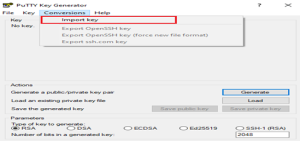
It will ask for the target server ppk file we are going to scp
Select the file and click open
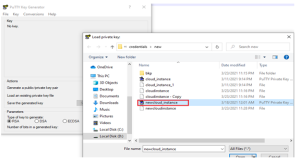
The ssh keys will be generated.
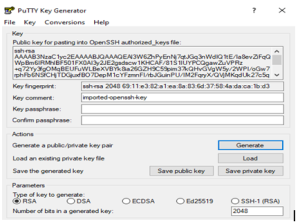
Select the Export OpenSSH Key
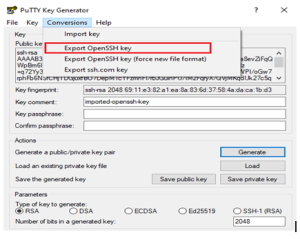
Save the File with ssh extension
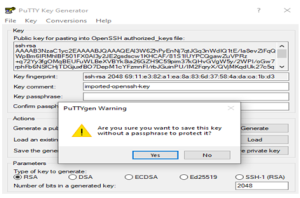
move the file to source server in /etc/ssh folder
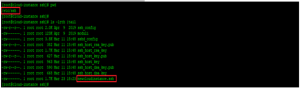
Now we are able to move the pfile to target server.
![]()
Recent Posts
