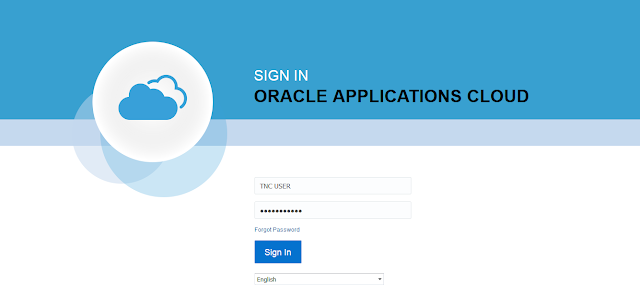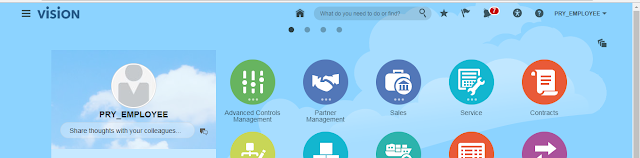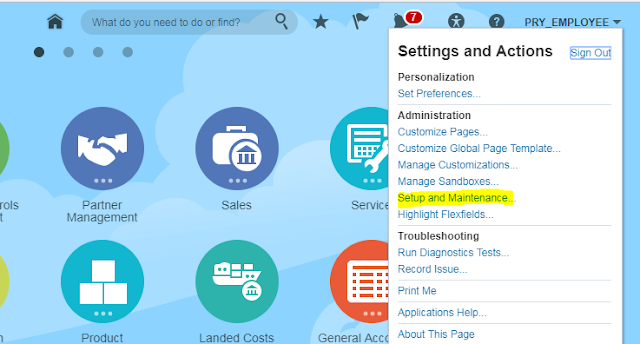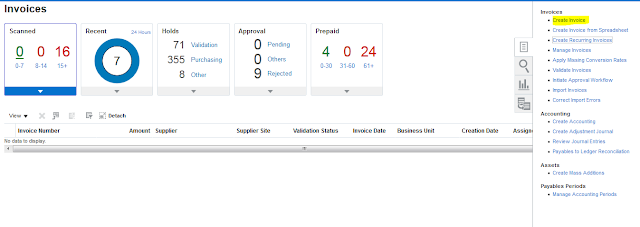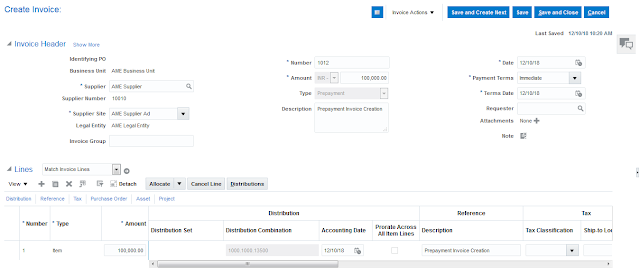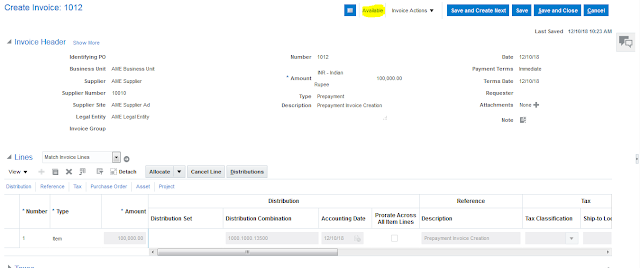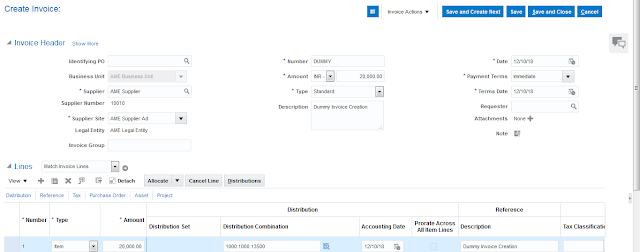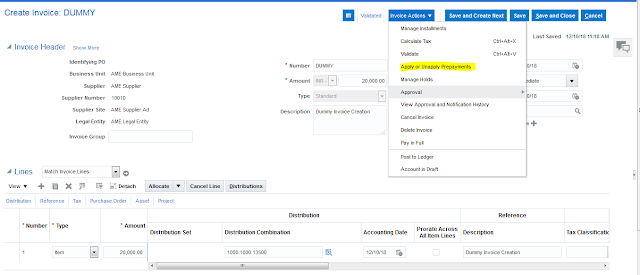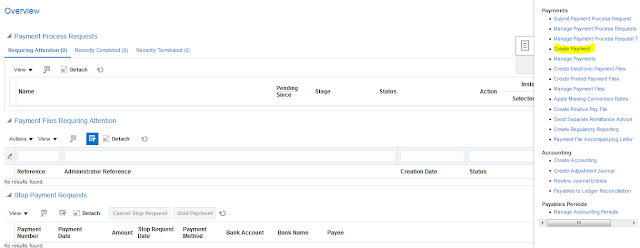Description
Refund is the amount, which we have already paid to our Supplier against his services or Purchase Goods and now we have taken back this Payment or some part of the Payment from this Supplier due to the Excess Payment Issued by us or We got the Damage product received from the Supplier, or we are not satisfied with his services.
Please find the below setups for Supplier Refund Process
- Create Prepayment Invoice 100000
- Process Payment for Prepayment Invoice 100000
- Create Standard Invoice 80000
- Apply Prepayment on supplier Invoice 80000
- Create the dummy Invoice 20000
- Apply Prepayment on dummy Invoice 20000
- Credit Memo 20000
- Record Payment for Credit Memo 20000
Step 1: Login as Application User
Step 2: you will be on the home page as below.
Step 3: we need to navigate to Functional Setup Manager, click on User Name, and you will be able to see Setup and Maintenance option. It will navigate you to functional setup manager.
Step 4: below is the functional setup manager window; we could able to see all the offerings as provisioned and enabled
Step 5: we could see Financial’s Offering as provisioned and enabled; we need to click on the Implementation projects button in the below screenshot.
Step 6: Search for our Project in the search window.
Step 7: Create Prepayment Invoice 100000
Step 8: Enter the required information for creating prepayment invoice and validate
Step 9: Make the Payment
Step 10: Enter the required information for Payment
Step 11: Create Standard invoice 80000 and validate the invoice.
Step 12: Apply the Prepayment invoice.
Invoice Validation
Step 13: Create Dummy Invoice for 20000.00 and Validate it.
Step 14: Create Credit Memo Invoice for 20000 and Validate
Step 14: To Record the 2000 form supplier go to Payment workbench select the type has Refund and select the respective invoice.
select the respective invoice then Save and Close
Summary
This post detailed that how Supplier send the refund amount to the customer or organization.
queries?
Do drop a note by writing us at contact@staging.doyensys.com or use the comment section below to ask your questions.