1. Overview
This document talks about how to bring the Time and Month Selection in Oracle APEX.
2. Technologies and Tools Used
The following technologies has been used to achieve pushing blob to cloud storage.
- JavaScript
3. Use Case
As we all know, we don’t have the dedicated Time Selection and Month Selection item in Oracle APEX. Still if we require to have we need to go some plugin. But few customers have the concern in using plugins in the Oracle APEX. For such scenario, still we can bring the Time Selection and Month Selection by adding the simple JavaScript code in the Dynamic Action. The below content elaborates the Time selection and Month selection one by one.
4. Architecture
Time Selection
Step 1: Create a Text item under the region in the target page.
Step 2: Create a Dynamic Action using the event Get focus on the created item and then create True action using Execute JavaScript Code and place the below code in the source and select the created item as the Affected Element,
$(this.triggeringElement).attr(‘type’,’time’);
Step 3: Save the changes made and run the page.
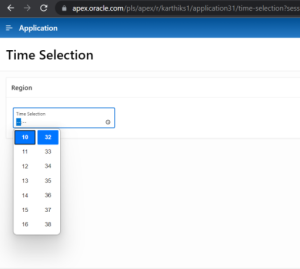
In Interactive Grid
Step 1: Create an editable interactive grid.

Step 2: Mark the target column as Text Item. Here I have taken Gate In as the target column and we marked that column as Text Field.

Step 3: Create a Dynamic Action using the Get Focus event and create the True Action as Execute JavaScript code as we did above.Then place the below code in the source and choose the column name in the Affected Element section.
$(this.triggeringElement).attr(‘type’,’time’);


Step 4: Save the changes made and run the page.
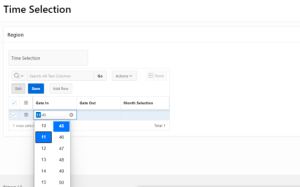
Month Selection
Step 1: Create a text item under a region in the page as in the below screenshot.
Step 2: Create a Dynamic Action using the event Get focus on the created item and then create True action using Execute JavaScript Code and place the below code in the source and select the created item as the Affected Element,
$(this.triggeringElement).attr(‘type’,’month’);
Step 3: Finally save and run the page.
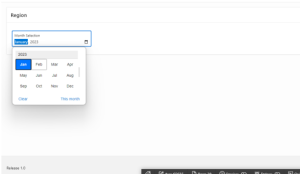
Note :Month Selection will not supported in the browsers as Firefox and Safari.
![]()
Time Selection will be supported by the following browsers
![]()
Referred from the following url https://www.w3schools.com/
