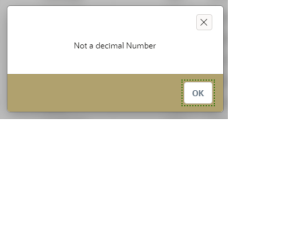1. Overview
This document talks about how to validate interactive grid columns dynamically using JavaScript.
2. Technologies and Tools Used
The following technologies have been used to validate IG columns.
- Oracle Apex
- JavaScript
3. Use Case
Assume that there is a requirement to dynamically validate IG columns without page submitting.
4. Architecture
- To avoid typing Alphabet in a number field, The below code is used to restrict dynamically.
function isNumber(e) {
var n = $v(‘e’);
n = (n) ? n : window.event;
var charCode = (n.which) ? n.which : n.keyCode;
if (charCode > 31 && (charCode < 48 || charCode > 57)) {
addBlur();
apex.message.alert(‘Numbers 0-9 only allowed’, function(){
removeBlur();
});
return false;
}
return true;
}
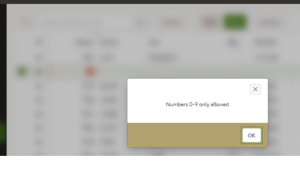
- To convert from lowercase to uppercase dynamically when the user types letters in the field.
function fn_toUppercase(e)
{
var str = document.getElementById(e).value;
var uc = str.toUpperCase();
document.getElementById(e).value = uc;
}
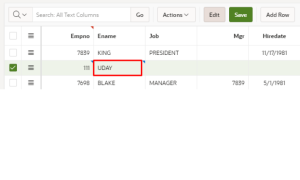
- To validate entered number is float or not
function isFloat(e)
{
var charCode = (e.which) ? e.which : event.keyCode;
if (charCode == 46 && e.split(‘.’).length>1) {
addBlur();
apex.message.alert(‘Not a decimal Number’, function(){
removeBlur();
});
return false;
}
if (charCode != 46 && charCode > 31 && (charCode < 48 || charCode > 57))
{
addBlur();
apex.message.alert(‘Numbers 0-9 & (.) only allowed’, function(){
removeBlur();
});
return false;
}
return true;
}