Reinstating a Failed Primary Database using Dataguard Broker
Details :
| DETAILS | SOURCE | TARGET |
| IP_ADDRESS | 192.168.1.44 | 192.168.1.37 |
| SERVER_NAME | PRIMARY | STANDBY |
| DB_VERSION | 12.2.0.1 | 12.2.0.1 |
| DB_NAME | DELL | STANDBY |
The Primary Database DELL is failed already and the STANDBY database is acts as NEW PRIMARY database .We are going to REINSTATE the failed Primary database.
FLASHBACK :
During Reinstate the Failed Primary will be flasback and act as a physical standby database , then the media recovery process will be started automatically.
For Reinstate the FLASHBACK DATABASE must be enabled .
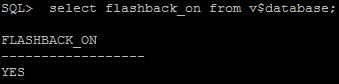
If the flashback is not enabled , Enable the flashback database .
ALTER DATABASE FLASHBACK ON;
CHECK THE DATABASE STATUS IN DG_BROKER :
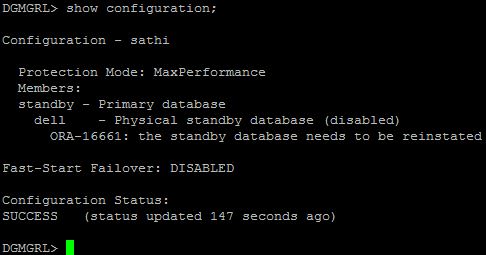
PERFORMING REINSTATE
CONNECT TO DG_BROKER AND ISSUE THE COMMAND REINSTATE
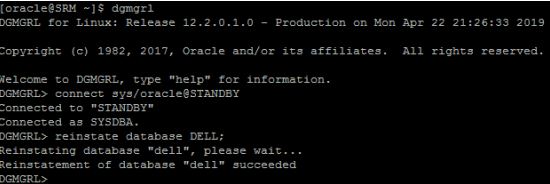
Show Configuration to verify
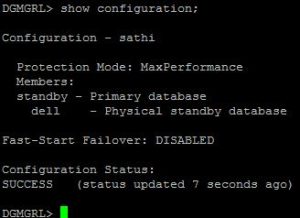
Check the database status
The database has been reinstated as physical standby.
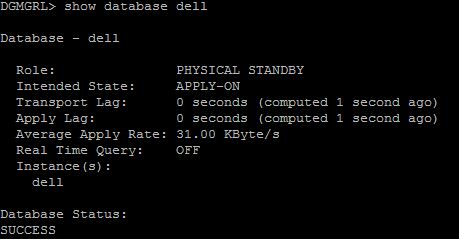
Recent Posts
