Description:A tabular form enables users to update multiple rows in a table at once from a single page. You can use the Tabular Form Wizard to create a tabular form that contains a built-in multiple row update process. This built-in process performs optimistic locking behind the scenes to maintain the data integrity
Step:1:
Create relation between table header and table data
<td class=”t-Report-cell” rel=”#COLUMN_HEADER_NAME#” #ALIGNMENT# headers=”#COLUMN_HEADER_NAME#”>#COLUMN_VALUE#</td>
Step:2:
Normal View
Functionality: Show / Hide required columns on-click
Order the Columns accordingly,
1.Create Button with dynamic action as Execute Javascript Code,
- For Example, If you have 25 columns, Arrange first 6 as your main visible columns
and so that you can form a loop and hide after 6, Use following Jquery inside your loop
var a = $(‘.t-Report-report’).find(“td:eq(“+i+”)”).attr(“rel”);
$(‘.t-Report-report’).find(“th:eq(“+i+”), td:eq(“+i+”)”).hide();
$(‘td[rel=’+a+’]’).hide();
i Represents the nth column of <table>
.t-Report-report Class of the report
.find Finds the selector specified in braces
td:eq(“+i+”) equals (eq) nth(i) table data(td)
.attr(“rel”) Finds attribute rel
.hide() Hides the selector
Step:3:
Full View
Functionality: Show / Hide required columns on-click
1.Create Button with dynamic action as Execute Javascript Code,
- After main columns we should show remaining columns so that here loop starts with last column of Normal View. Include following Jquery in loop,
var a = $(‘.t-Report-report’).find(“td:eq(“+i+”)”).attr(“rel”);
$(‘.t-Report-report’).find(“th:eq(“+i+”), td:eq(“+i+”)”).show();
$(‘td[rel=’+a+’]’).show();
i Represents the nth column of <table>
.t-Report-report Class of the report
.find Finds the selector specified in braces
td:eq(“+i+”) equals (eq) nth(i) table data(td)
.attr(“rel”) Finds attribute rel
.hide() Hides the selector
Output : Normal View
Notice Buttons , Above is in Normal View. So, Full View button is displayed
Output : Full View
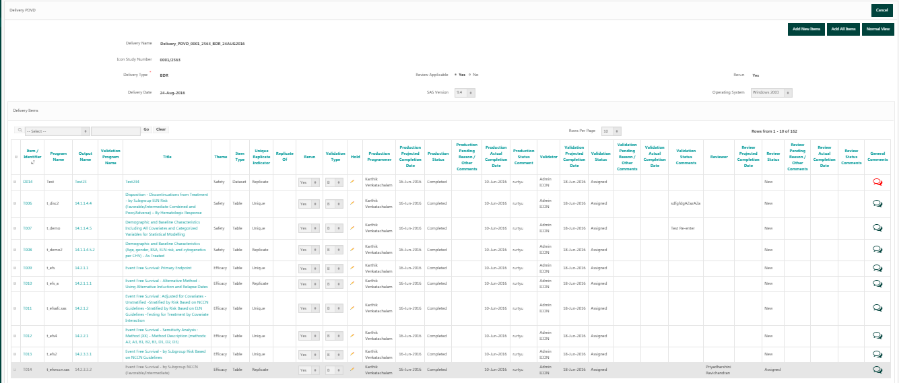
Notice Buttons , Above is in Full View. So, Normal View button is displayed
