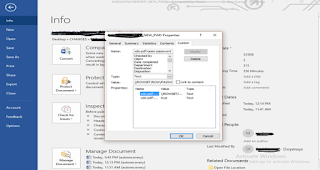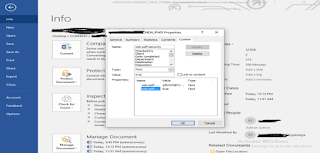Description:
This password is required for opening the document. It enables users to open the document only. This property is enabled only when “Enable PDF Security” is set to “true.”
Go to File->Info->Properties>Advanced Settings and follow the Screenshot A and Screenshot b.
Screenshot A
In the Custom Tab, add one XDO as xdo-pdf-open-password and in the value filed type the parameter of the password column from the XML.
Screenshot B
Add another XDO for Security as xdo-pdf-security with Value as true.
Summary:
This Post described the script Create Project party in oracle projects accounting using PDF Password Protection in BI Publisher in Oracle EBS.
Queries?
Do drop a note by writing us at doyen.ebiz@gmail.comor use the comment section below to ask your questions.