STEPS TO CREATE THE MS-SQL DATABASE
STEP 1: Download the .NET Framework version 3.5 and above, if not installed already.
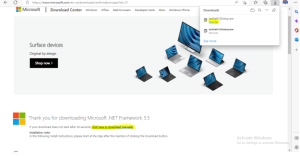
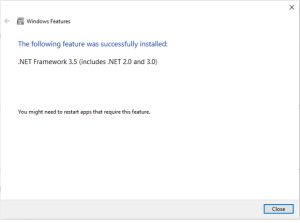
STEP 2: Download the SQL server – Developer edition
https://www.microsoft.com/en-us/sql-server/sql-server-downloads

STEP 3: Select the installation type as Custom
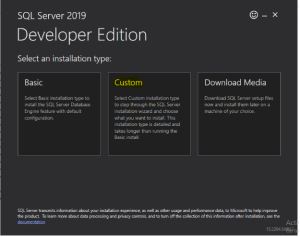
STEP 4: Select the media location and click install.
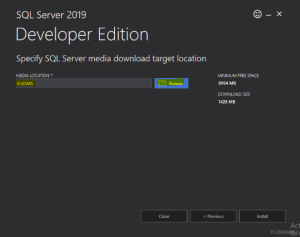
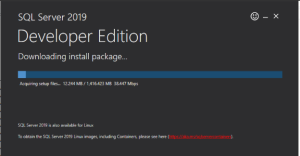
STEP 5: Go to the installation and select the New SQL server stand-alone installation
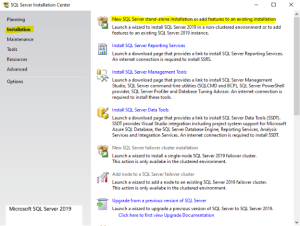
STEP 6: Select the developer edition and click next.
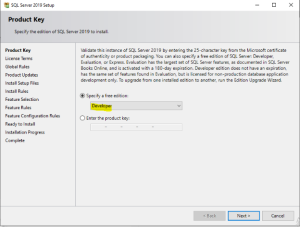
STEP 7: The operation gets completed with 1 warning. We can ignore that.
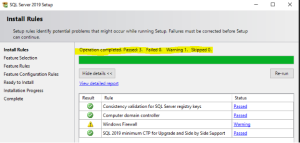
STEP 8: Select the required features by clicking the dialog box and select next.
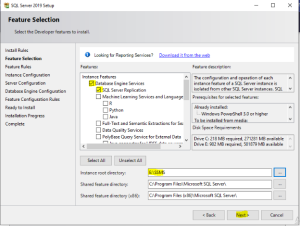
STEP 9: Set the name for instance.
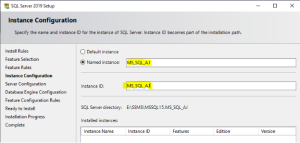
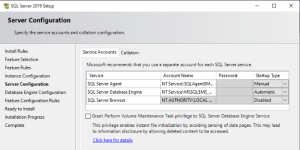
STEP 10: We can select both Windows authentication mode and Mixed mode. Select “Add current user” and click next.
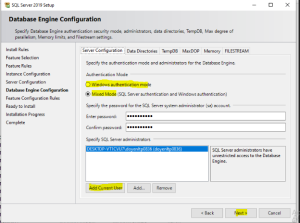
STEP 11: Verify the following and click install.
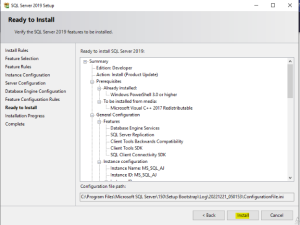
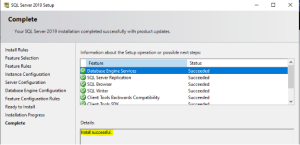
STEP 12: Go to the below link and download the SQL server management studio version 18.12.1

STEP 13: Select the location and click Install.
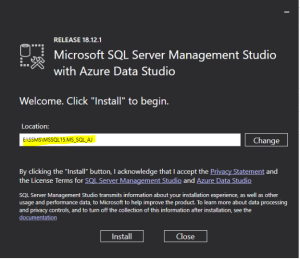
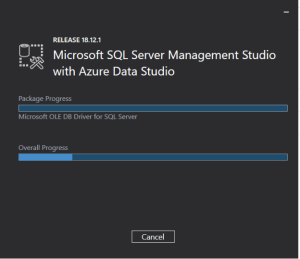
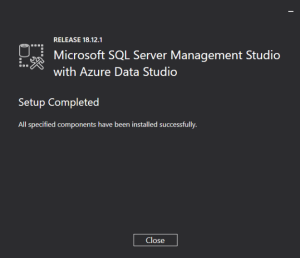
STEP 14: Select the Server type and Server name and click Connect.

STEP 15: Open the SQL query and start working.

