INTRODUTION
The below steps will demonstrate how to add the client organization logo in R12 login page.
STEP 1:Get the Logo from the customer.
STEP2:Login as sysadmin navigate to system administrator->Profile->System.
STEP3:Query for the profile ‘Corporate Branding Image for Oracle Applications’ and in the site level add the name of the logo and save.
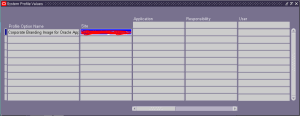
STEP4:Log in to application server and move the logo to the $OA_MEDIA directory.
STEP: Close the browser and login again as sysadmin, you can see the logo in home page.
Below MOS metalink has the information of how to customize the logo
R12 Login Page: How To Personalize The Logo On The E-Business Suite Login Page (Doc ID 849752.1)
Recent Posts
