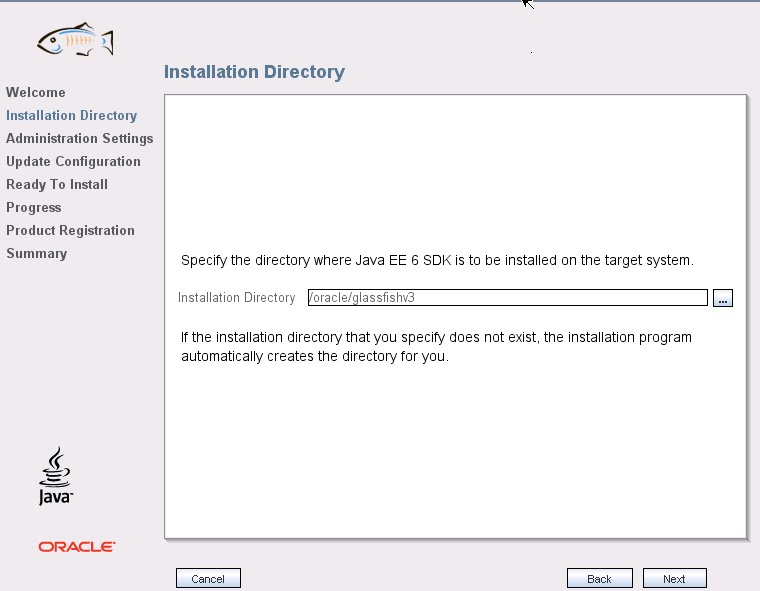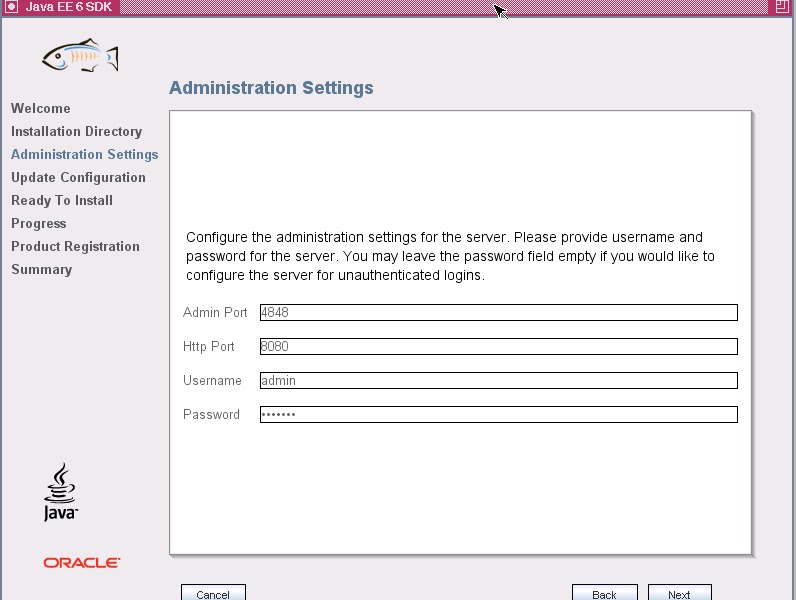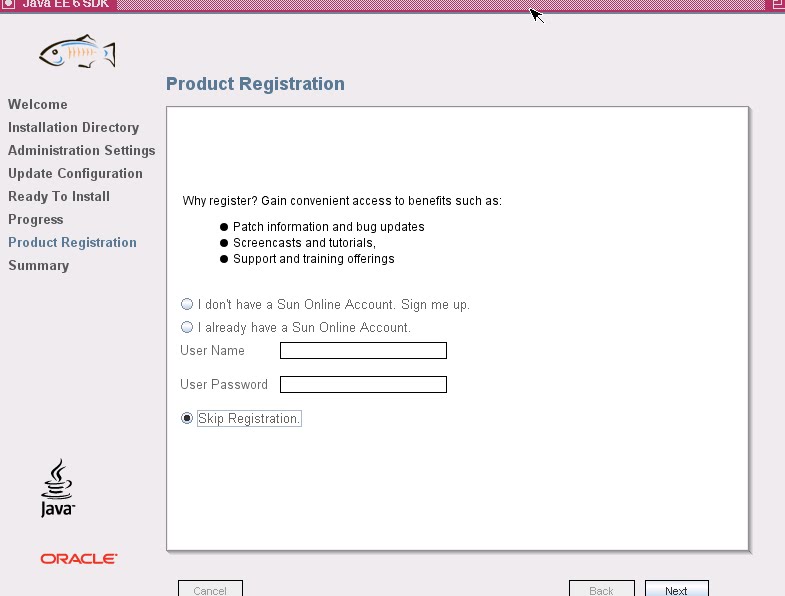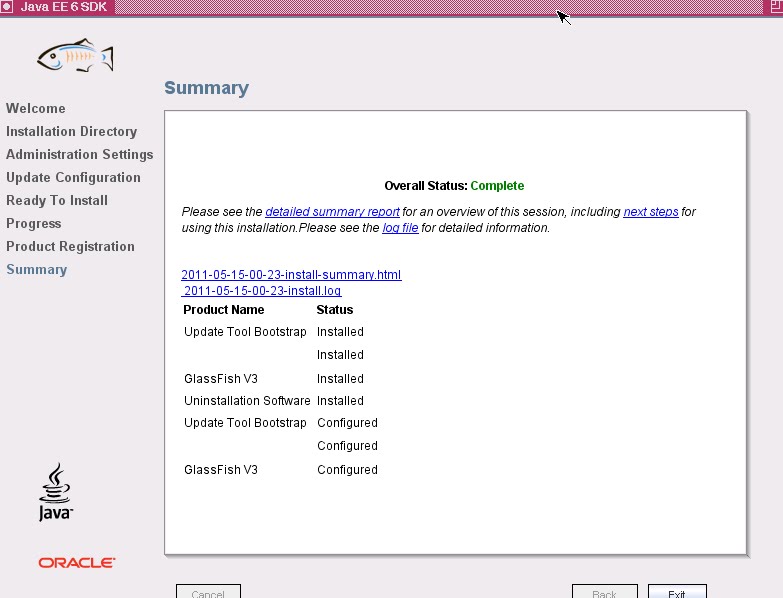1. Download the Glassfish
http://www.oracle.com/technetwork/java/javaee/downloads/java-ee-sdk-6u3-jdk-6u26-downloads-439816.html
Example File name : java_ee_sdk-6u1-jdk-solaris-sparc.sh
2. Download the Apex listener : apex_listener.1.1.2 http://www.oracle.com/technetwork/developer-tools/apex-listener/downloads/index.html
3) Reset the password for APEX_040000 and apex_public_user
i. Unlock the Apex user Acount. SQL> ALTER USER APEX_040000 ACCOUNT UNLOCK; User altered
ii. Change password for Apex public user.
ALTER USER APEX_PUBLIC_USER identified by ;
User altered.
2) Start VNCServer and Start installation in VNC
3) Run the script, sh java_ee_sdk-6u1-jdk-solaris-sparc.sh (/oracle/apex)
http://www.oracle.com/technetwork/java/javaee/downloads/java-ee-sdk-6u3-jdk-6u26-downloads-439816.html
Example File name : java_ee_sdk-6u1-jdk-solaris-sparc.sh
2. Download the Apex listener : apex_listener.1.1.2 http://www.oracle.com/technetwork/developer-tools/apex-listener/downloads/index.html
3) Reset the password for APEX_040000 and apex_public_user
i. Unlock the Apex user Acount. SQL> ALTER USER APEX_040000 ACCOUNT UNLOCK; User altered
ii. Change password for Apex public user.
ALTER USER APEX_PUBLIC_USER identified by ;
User altered.
2) Start VNCServer and Start installation in VNC
3) Run the script, sh java_ee_sdk-6u1-jdk-solaris-sparc.sh (/oracle/apex)
Recent Posts