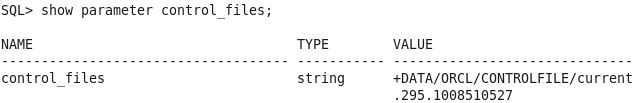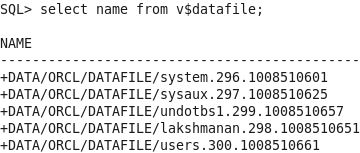Converting a file system From Non-ASM to ASM in Oracle Database
We are going to Converting a file system From Non-ASM to ASM in Oracle Database .
Check the database version and status
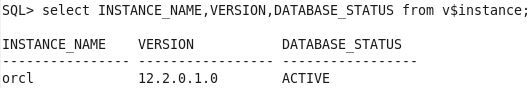
check the ASM disk available from the instance
SQL> select NAME,STATE,TOTAL_MB,PATH from v$asm_disk;
NAME STATE TOTAL_MB PATH
—————————— ——– ———- ———-
DISK1 NORMAL 4777 ORCL:DISK1
We are going to convert the file system of the below database “ORCL” and Disk Group Name is “+DATA”
Check the control_file location :
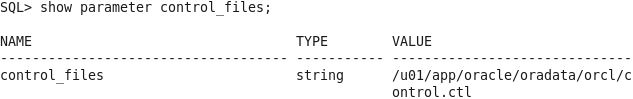
check the datafile location :
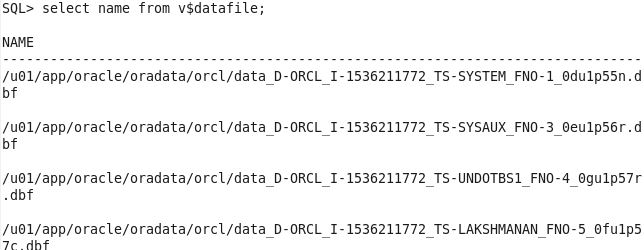
STEPS FOR MIGRATION :
Issue the command :
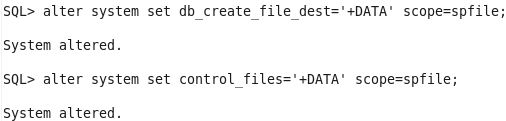
shutdown and start the database in nomount stage.
Connect to RMAN to copy the control file from local file system to ASM diskgroup.
SQL> !rman target /
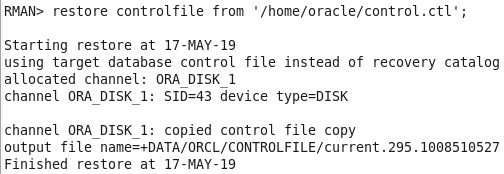
Mount the database :
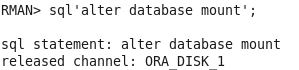
Copy the Datafiles from local file system to ASM disk group.
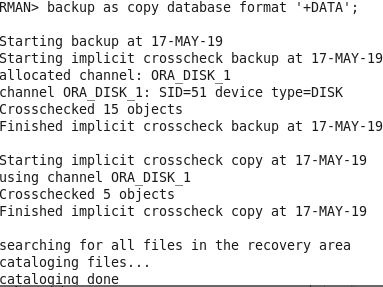
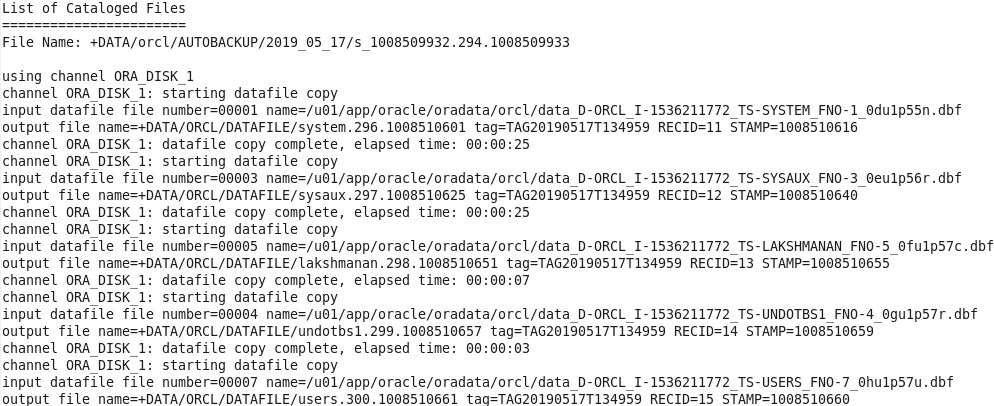
![]()
Update the control file and data dictionary for the database files point to the ASM Diskgroup “+DATA”
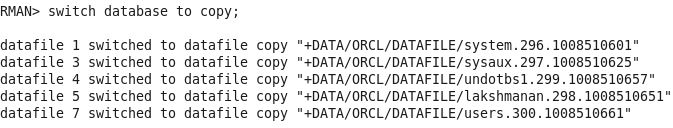
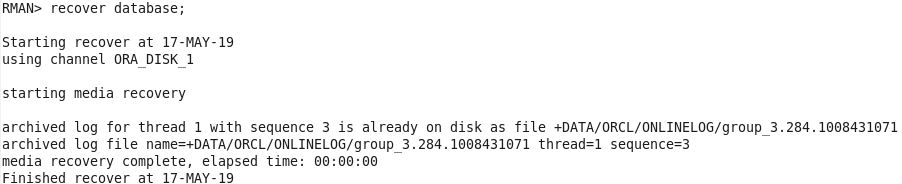
Tempfile relocating to ASM diskgroup
RMAN> run
{
set newname for tempfile ‘/u01/app/oracle/oradata/orcl/temp01.dbf’ to ‘+DATA’;
switch tempfile all;
}
executing command: SET NEWNAME
using target database control file instead of recovery catalog
renamed tempfile 1 to +DATA in control file
SQL> select name from v$tempfile;
NAME
—————————————-
+DATA/orcl/tempfile/temp.288.976490457
OPEN THE DATABASE :
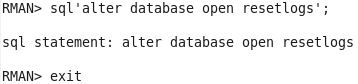
DROP THE REDO LOG FILES AND RE-CREATE TO ASM-DISK GROUP “+DATA”
Check the file system location “+DATA”
Check the control_file and Data_file location.