To create a payment in Oracle Fusion by payment process request:
- We have two options in Oracle Fusion to make payments to suppliers. Either we can create a manual payment or we can use Payment Process Request (PPR) to make payments.
- In the manual, we can create one Payment at one time to a single supplier but with the help of the Payment Process request, We can create multiple payments at a single time to multiple suppliers.
Step: 1
Navigation: Payables –> Payments
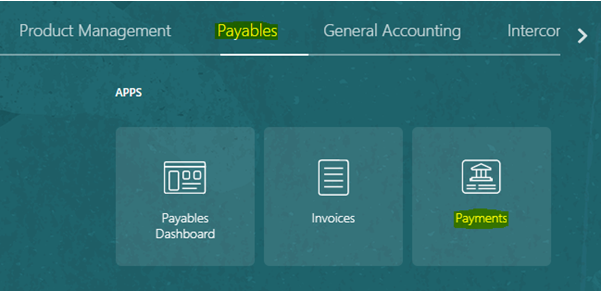
Step: 2
Go to tasks –> Submit payment process request
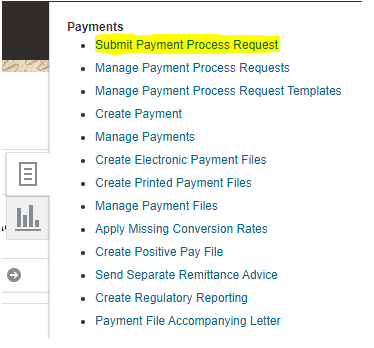
Step: 3
Enter the Name of the PPR Request.
Select the Parameters, to submit your Payment Process Request.
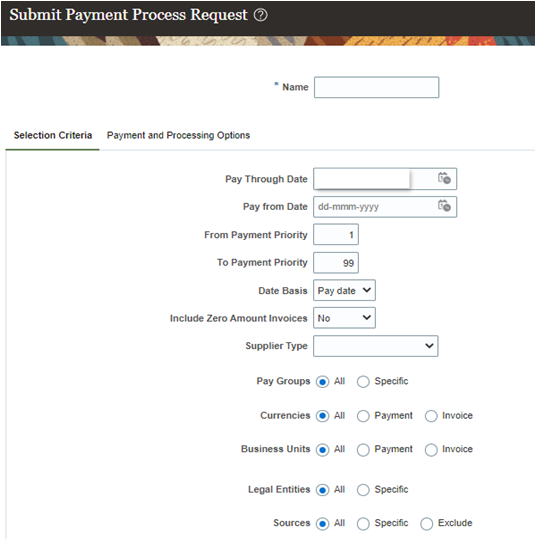
Step: 4
Under the payment and processing options tab, we choose the Payment Bank Accounts, Payment Process Profiles, and Payment Documents to make payment for the Unpaid Invoices.
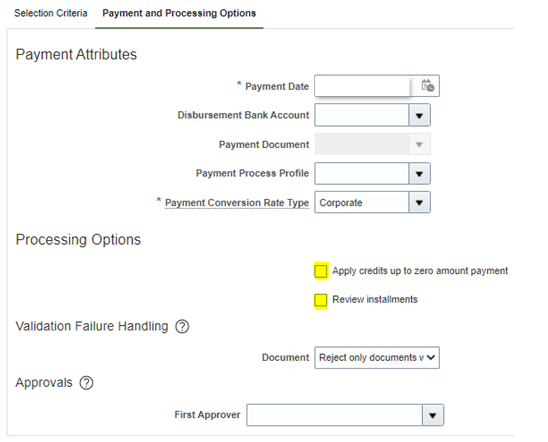
- Choose the processing options above if you want to review the PPR batch before completion.
Step: 5
After entering all this information, just submit the payment process request to make payments for the unpaid invoices.
Step: 6
When submitting the PPR batch, We will see the request submits for this Payment Batch as below. We can also review the output.
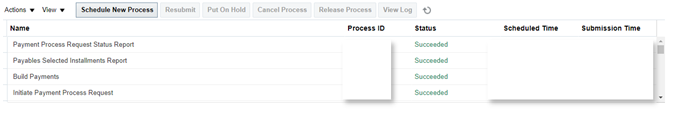
Step: 7
Now again go to the Tasks –> Manage Payment Process Requests.
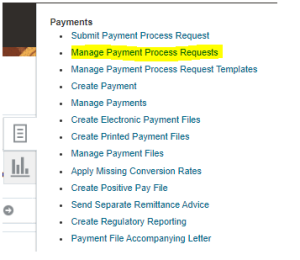
Step: 8
Search the Payment name –> Refresh the page till we see the stage as ‘Payment Validation’ and status as ‘Pending proposed payment review’ –>> Click on Action
We can see all the invoices which were created and not paid. Even we can delete invoices that don’t require Payment.

