Workspace Manager in Oracle 19c
Introduction:
Workspace Manager, a feature of Oracle Database, enables application developers and DBAs to manage current, proposed and historical versions of data in the same database.
Applications and DBA operations often work with more than one version of the data.
Installing Workspace Manager in Oracle 19c:
- @$ORACLE_HOME/rdbms/admin/owminst.plb
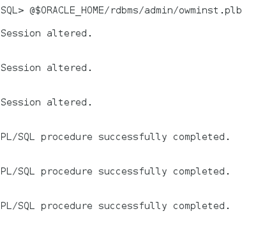
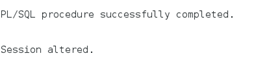
2)Verification:


Features of Oracle Workspace Manager
Enables and disables versioning on one or more user tables as needed. The unit of versioning is a row.
Captures changes to rows as new row versions and stores them in the version-enabled table alongside the original rows.
Provides metadata information views to DBAs and developers to manage and report on all aspects of the Workspace Manager environment.
Tracks versions created in each workspace and automatically shows users the appropriate versions in the context of the entire database.
Automatically detects data conflicts between workspaces and enables users to choose which version to keep parent, child or original.
Allows changes made in a workspace to be completely or partially merged (into parent), refreshed (from parent) or rolled back (deleted).
Controls access to workspaces, workspace operations and data through access modes, privileges and locks respectively.
Compresses workspaces to reduce storage required and enhance performance by deleting save points and intermediate versions.
Optionally, enables persistent history on a version-enabled table to timestamp all or just the latest change made to all row versions in that table. This enables users to “goto date” to see the state of the database as it existed at that time and see who made the changes.
Integrated with Oracle9i Database including support for DDL on version-enabled tables, triggers, constraints, replication and import/export.
Ref:
https://docs.oracle.com/en/database/oracle/oracle-database/19/adwsm/introduction-to-workspace-manager.html#GUID-CF637BD7-E00C-4495-8D83-B9C805E3BBE1
