In this blog post, we will explore the process of scheduling and taking a backup of a SQL Server database using the SQL maintenance plan method.
Firstly, log in to the SQL Server, and select the database for which you intend to take a backup.
Step 1:
- In object explorer
- MANAGMENT > MAINTENANCE PLANS > MAINTENANCE PLAN WIZARD and click “next”

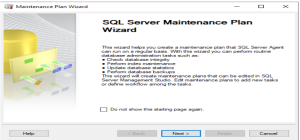
Step 2:
- Type name for plan
- Select single schedule plan
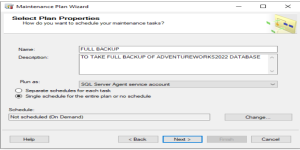
Step 3:
- Create schedule for plan click “changes”
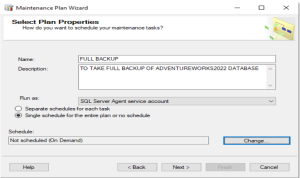
Step 4:
- Create name for job-> select days as weekly -> select recurs evey as 1-> select time to schedule the job-> select specific date to schedule the job
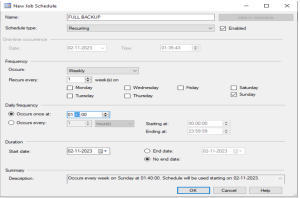
Step 5:
- Select the task
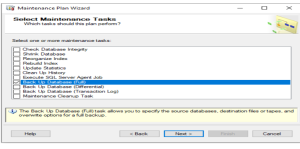
Step 6:
- Summary of task to schedule
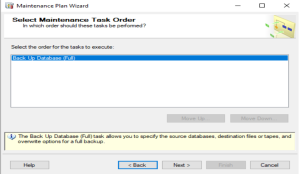
Step 7:
- Select the database name for full backup
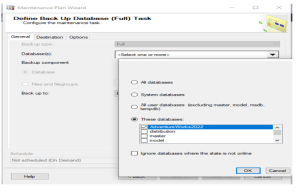
Step 8:
- Select the loction of full backup
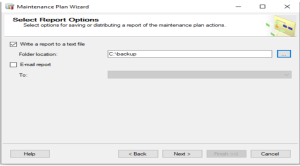
Step 9:
- Successfully created the maintenance plan.
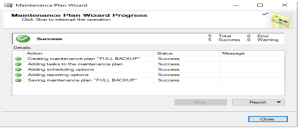
Step 10:
- To monitor the maintenance plan -> management > maintenance plan -> right click -> view history

View full details of all plans
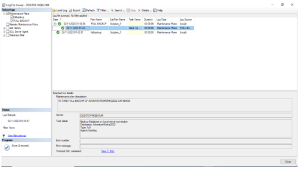
Recent Posts
